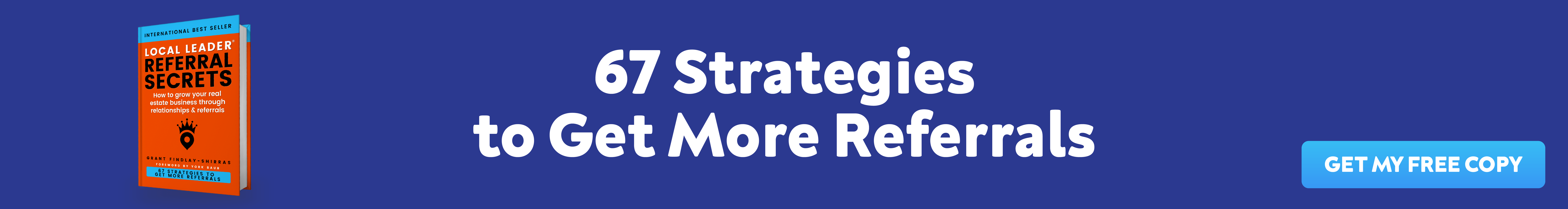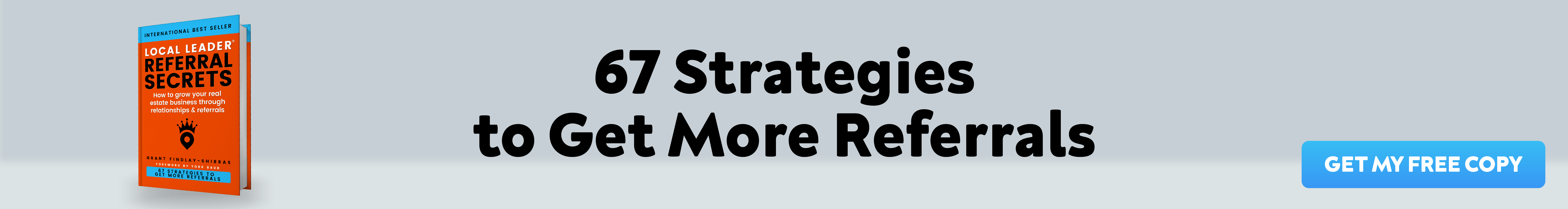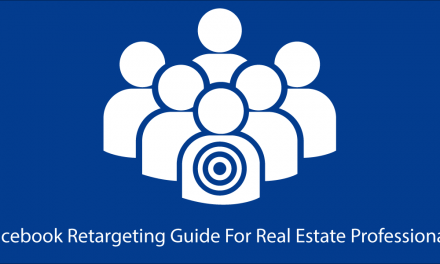Video Editing Software that Actually Makes Life Easier
You’ve filmed some top-notch video content and now it’s time to edit the footage. While some agents love the idea of editing, as they took classes for it in college. For many others, the idea of sitting in front of an editor for a few hours can seem daunting. Fortunately, there are plenty of video editing software options for real estate agents that will make editing easy. And yes, even if you’re a beginner, there are great options for you!
So at the very least, you need a program or app that will allow you to trim and clip your videos together. Adding transitions, effects, text, and music are all things you can do with a good video editor. And as you become more proficient, there’s almost no limit to what you can do with your videos. If you have the right program, that is.
There is an abundance of video editing software for real estate agents on the market. Let’s break down the best ones for your smartphone, PC, or Mac.
Top video editing software for smartphones

If you shoot most of your real estate footage on your smartphone, having an editing app directly on your device makes sense. However, the more precise video cuts you’ll want to make can be difficult to execute on a small smartphone screen. But if you’re not piecing together a full-length film, you should be okay.
Best for beginners
Inshot
Inshot is super simple and not bogged down by endless editing options. If your goal is to edit simple videos quickly without the need for anything fancy, this might be the app for you. It is ideal for real estate agents who are brand new to video editing.
The app does have some fun aesthetic editing features that allow you to add colorful backgrounds, music, and stickers to your video for a little personalization. It also makes changing from widescreen video to portrait video easy so that you can share the video across different mediums. Remember, you’ll want a widescreen for YouTube but a portrait shot for your Instagram (IG) story.
In many cases, the free version of an editor can put a watermark on your project. But, good news! All you need to do to remove the watermark is watch a quick ad. Alternatively, you could opt for the paid pro version which does include some additional features.
Pros:
- Available on iOS and Android
- Free to use!
- Saves videos in full HD
- Beginner/user friendly
Cons:
- Features are quite limited compared to other video editors
- Only one video layer, so you can’t stack clips or add B-Roll Footage
The Intermediate Option
Adobe Premiere Rush
This app includes a solid mix of beginner-friendly and advanced features. It works on multiple platforms including iPhone, Android, PC, and Mac. Another great feature of this app is the cloud sync option. This allows you to start a project on your iPhone and then pick it back up later on your PC for more advanced edits. The app runs via subscription, but there is a free option for those looking to test the waters. With the free option, you can create unlimited video projects, but you’ll only be able to export three projects in total.
Pros:
- Free version available
- Works on multiple platforms
- User/beginner-friendly
- Some advanced editing features
Cons:
- Free version limited to only three project exports
- The app is newer and may have some bugs
- Unable to reverse clips
Best For Experienced Editors
LumaFusion
This is probably the closest mobile option you’ll get that competes with comprehensive desktop editors like Final Cut Pro. With LumaFusion you’ll have the ability to adjust volume levels quickly on a track-by-track basis. And the ability to easily drag and drop clips around. This app also gives you the option to rearrange the interface, to make it custom to your preferences. Depending on what type of project you’re working on, you may find the different interface layouts work better. The app doesn’t offer a free option, but it is priced at a respectable $29.99 US / $39.99 CAD. Quite a deal when compared to its desktop counterparts like Filmora9 or Adobe Premiere Pro.
Pros:
- Influx of advanced editing features
- Able to handle 4K footage with ease
- Works well on older iOS devices as well
- Reasonably priced
- Customizable interface
Cons:
- Not available for android users
- No free version available
Top video editing software for Mac

Best free options:
iMovie
When talking about video editing software for real estate agents, iMovie is an obvious pick for Mac owners. The program comes pre-installed on all Mac computers and it’s totally free. And for a free editing software, iMovie comes with an impressive amount of features. You can upload projects directly to YouTube, change the speed of your shots, add multiple layers, and so much more.
iMovie is available on any iOS device. iMovie has an intuitive interface that beginners will be able to grasp. It also shares a similar interface with the more advanced option of Final Cut Pro. So, once you get the hang of iMovie, you’d be able to move on to a more comprehensive editor with relative ease when you’re ready for an upgrade.
Pros:
- Free to use
- Ability to work on a project across multiple devices
- Includes enough features to produce professional-looking video content
- Intuitive functions, easy to learn
- Easily shares videos to social media
- HD and 4K support
Cons:
- Limited title font options
- Works slowly when handling large projects
- Difficult to edit vertical videos for social media.
DaVinci Resolve
This program is commonly used within the film industry. It is available for both Mac and PC and is best suited for people with intermediate to advanced video editing skills. You’ll have access to all kinds of features such as rippling, over 30 different transitions, and over 65 GPU and CPU effects. Due to its many capabilities and variety in features, Davinci Resolve requires a powerful computer to run. It’s recommended that you have an intel core i9 CPU and 32GB or more RAM to efficiently run this program.
Pros:
- The software of choice for many creators
- The free version includes a slew of advanced editing features
- Can compete with more expensive computer software
Cons:
- Requires advanced video editing knowledge
- Requires a powerful computer to run smoothly
Best paid options:
Final Cut Pro
If you’re comfortable using iMovie but are looking for more advanced features, then Final Cut Pro is probably for you. It is on the pricer end, but unlike Adobe Premiere Pro, you only need to make a one-time payment of $399 to own Final Cut. One of the most appealing features of this software is the magnetic timeline. When you remove a clip from your timeline, the other clips will close together, almost like magnets. You also have the option to group multiple clips together in one compound clip for cleaner and easier editing. This software even works with 360-degree videos, which can be a fun way to showcase a property. Export speeds are incredibly fast as well.
Pros:
- Easy to learn for iMovie users
- Magnetic timeline
- Supports 360-degree video
Cons:
- A little on the pricey side
Top video editing software for PC

Best free options:
Shotcut
Shotcut is available on both PC and Mac and is suitable for both beginners and those with advanced experience. The interface is easy to use, once you get the hang of it. The program includes a variety of standard transitions, filters, video stabilization, and more.
Pros:
- Will meet the needs of beginners and intermediates
- Includes an array of useful features
Cons:
- No built-in stock music/audio available
- Limited variety of transitions
Animoto
With Animoto, there’s no app to download or software to install. All you’ll need to do is head to their website and start creating. In addition to being easy to access, Animoto is easy to use as well. On the flip side, what you can do with the app is quite limited. There are a few pre-made templates you can use to spice up your footage. You can add in photos and music as well. Animoto also lets you choose different aspect ratios so you can cater your videos for certain apps.
Pros:
- Extremely user-friendly
- Easy to use
- Multiple aspect ratios
- Website, no download or install necessary
- Access to pre-made templates
Cons:
- Watermark appears on the free version
- Limited features
Best paid options:
Adobe Premiere Pro
Adobe is a standard film industry tool. Think of it as the Windows alternative to Final Cut Pro. Basically anything you would want to do with your video you can likely do on Premiere. Now, the software does come with a huge learning curve and a price tag. So, if you’re just starting out with video content, you probably don’t want to start here. You won’t be able to buy this program outright. Instead, users will have to purchase a monthly subscription to Creative Cloud.
Pros:
- Access to advanced features
- Provides creative freedom
- Creative
Cons:
- Must have a creative cloud subscription to use
- Steep learning curve
And there you have it, some of the best video editing software for real estate agents. It doesn’t matter what your skill level is, or what hardware you’re working with, there’s a program out there for everyone.
References:
https://www.blackmagicdesign.com/ca/products/davinciresolve/edit
https://www.videoproc.com/video-editor/shotcut-review.htm#pros