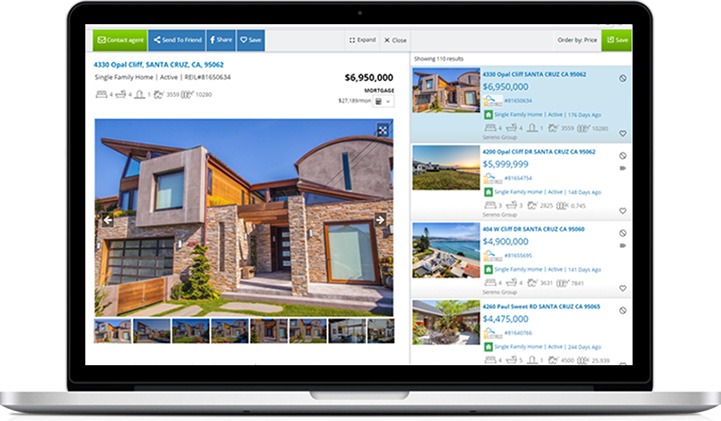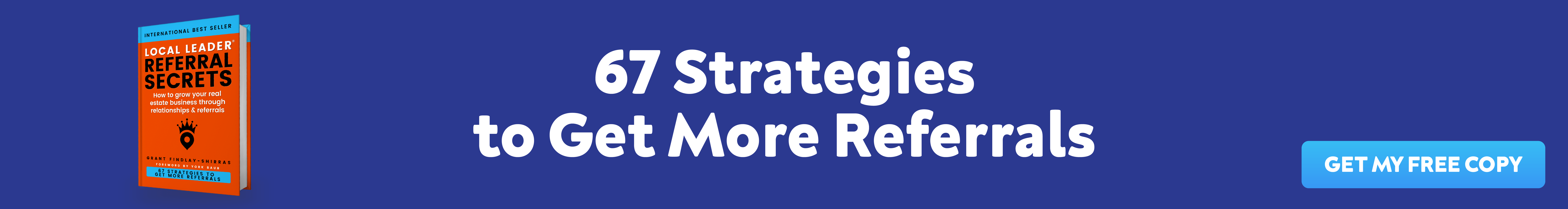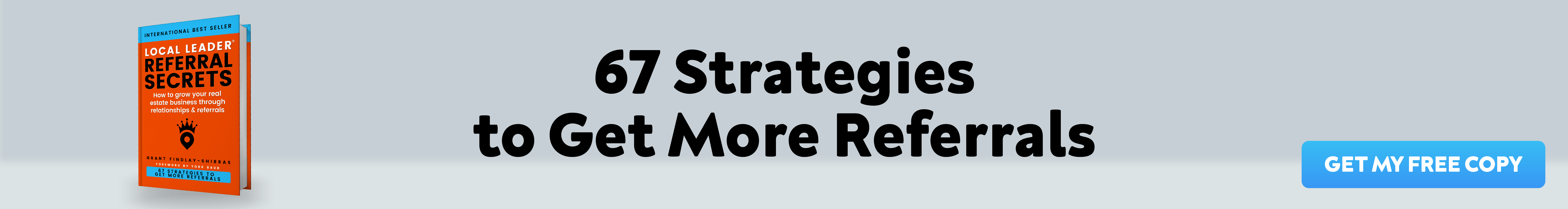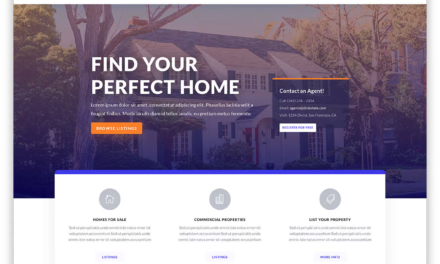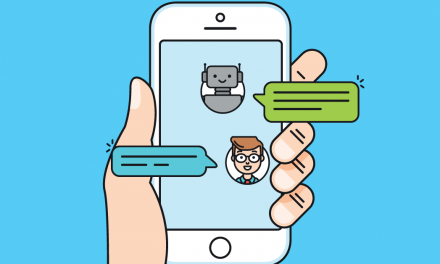Internet data exchange or IDX for WordPress allows real estate agents to build websites that display up-to-date property listings. Your real estate website should also play an integral role in your marketing efforts and be a reliable source of leads. You can build your real estate website with IDX integration, even if you have no experience in web development. In this guide, our team at Local Leader® provides an actionable guide on how to set up your own IDX real estate website.
What Is IDX?

Internet data exchange (IDX) is an agreement that allows real estate agents or brokers to display the listings of a multiple listing service (MLS) online. Each MLS organization has unique display rules that apply to the property details a realtor can publish on their website.
Displaying up-to-date real estate listings from an MLS on your website makes it easier for you to market properties and attract prospective leads. Integrating a third-party IDX into your website also saves valuable time; your listing feed updates automatically to keep track of the data on the MLS site.
The Costs & Benefits of WordPress IDX Integrations
Various content management systems (CMS) and other website creation solutions are available, including Squarespace, Parkbench, and Wix. However, WordPress is among the most popular content management systems and a viable option for real estate agents.
With WordPress, you can turn your IDX website into a full-stack marketing asset that helps you manage your relationships. You can also optimize your WordPress website to become the realtor of choice among your local target audience members.
This free and open-source software features a wide range of customizable and mobile-friendly themes. Learning how to use WordPress is easy due to the availability of online tutorials and guides.
How To Add IDX to Your Website for Free

The steps below outline a process you can follow to create a WordPress website and add an IDX plugin. Before you build your website, look at the sites of other leading real estate agents to find practical design elements you can incorporate into your design.
You should also list all the website features you need, such as service descriptions, a home valuation scheduling form, or a blog. Once you know what you want from your new site, you will find it easier to choose a theme and plugins.
Step 1: Choose Web Hosting and a Domain Name
Before you can build your website and download IDX for WordPress, you must choose a web hosting company, create an account, and purchase a domain name.
You can choose from many web hosting companies, including Bluehost, Placester, and DreamHost. GoDaddy is another hosting option for WordPress, and you can read our unbiased review to learn more about this option.
Your domain name should be memorable, short, and relevant to your name or brand. If possible, choose a name that ends with .com, as this top-level domain has the highest search engine optimization (SEO) value.
Step 2: Install WordPress
After buying hosting and a domain name, the next step is to install WordPress. Your hosting dashboard likely has a marketplace platform where you can find and install WordPress for free.
You must enter the domain name you purchased during the previous step and create a WordPress account with a username and password. Now, you can log into the backend of your website by adding /wp-admin/ to your website URL.
Step 3: Secure Your Website With an SSL Certificate
Secure sockets layer (SSL) technology uses encryption to secure data transfers between a website and its users.
If you are a GoDaddy hosting subscriber, the SSL certificate installation takes place automatically. With another hosting company, such as Bluehost, you can install the certificate by:
- Logging into your hosting account
- Selecting your domain and visiting the site manager
- Opening the security options and toggling on the free SSL certificate via Let’s Encrypt
- Adding an SSL certificate to your website will help establish visitor trust and improve your search engine ranking.
Step 4: Install an IDX-compatible WordPress Theme
A WordPress theme consists of all the style sheets, code, and graphics that give your website its distinct appearance. Your theme is fully customizable, but it provides a content creation platform, so you don’t need to start from scratch.
To install a theme:
- Log into your WordPress dashboard, then click on Appearance in the left column
- Select Themes, and search for “real estate” themes
- Click on Add new theme in the bottom right corner of the page when you find a theme you like
Step 5: Install Your WordPress IDX Plugins
Before customizing your website, you must install IDX for WordPress and other plugins. Select real estate Plugins from your WordPress dashboard, and click on Add New.
Enter the search term “IDX” into the plugin’s search bar, then choose the IDX plugin you want to use. This step requires some research as you need to compare the pricing and features of each provider. The most popular IDS plugins include:
- iHomefinder
- MLS Import
- Realtyna
- IDX Broker
- Showcase IDX
Other plugins to add to your dashboard include:
- Yoast SEO
- Contact Form 7
- An anti-spam plugin, such as Akismet
- Your email marketing service plugin, such as Mailchimp
Step 6: Customize Your Website
You can now start the customization process and add all the pages your website needs, such as About, Contact, Listings, Sell With Us, Home Valuations, and Open Houses. Your website also needs an ongoing blog.
Next, create your menus to ensure easy navigation.
Use Your IDX WordPress Website To Build Your Real Estate Business
IDX for WordPress is a valuable tool to attract website visitors and provide them with a convenient home shopping experience.
However, you should also incorporate other website marketing strategies, such as content marketing, search engine optimization, and social media marketing. Local SEO tactics include Google Business Profile optimization and the creation of local service pages.