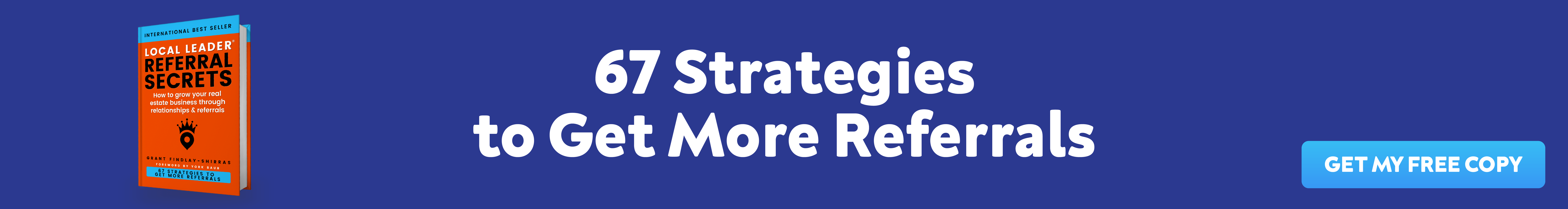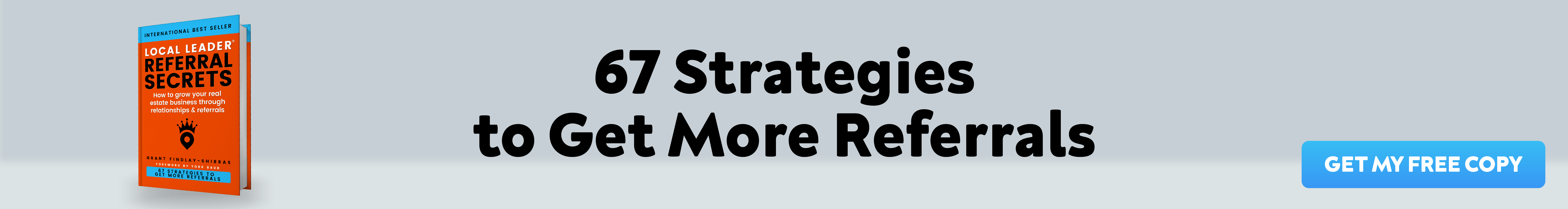If you spend any amount of time on sites like HubSpot or Inman (which you’re totally doing, right?), you’ve no doubt seen the term ‘content repurposing’ about a billion times then kept right on reading like it never happened. They’re two words that form a pretty self-explanatory concept (you reuse already made the material in new ways); the twist comes when it’s time to think of HOW and WHERE to repurpose your content.
Let’s walk you through a few high-yield options to get your content seen in new places by new people. But FIRST, let’s make sure you know WHY you’re making the most of content repurposing, and what you hope to achieve in doing so:
- More Content + Higher Frequency = More views and better engagement, PLUS generating more organic traffic by back-linking to already posted content. One article can be repurposed multiple times across all platforms, and can boost traffic to other content too!
- You don’t have time to spend cranking out original content daily, meaning you can do other things!
- As a real estate pro, you don’t have the capacity to spend your whole day cranking out new content; you’re not a writer!
- It maximizes your ROI on time spent conducting and writing your content. If you spend time doing something that isn’t specifically showing houses, generating leads, or relationship management, you need to ensure you get as much mileage out of that time. Content repurposing means is working smarter, not harder.
#1 Turn Existing Content Into Visually Appealing Slideshows
Think about all the content that you have on your real estate website? A great first place to take your repurposed material slideshow is LinkedIn’s SlideShare. You’ll need to do the slideshow in either Keynote or Powerpoint first, but SlideShare is THE place for super-special slideshows to be seen.
Quick Tips For Creating A Professional Slideshow:
- Use a Title slide with your personal real estate branding
- The last slide of your repurposed slideshow should feature a call to action for potential buyers and sellers looking to hire a real estate professional.
- Go through each segment of your existing blog posts and turn them into bullet points.
- For some segments simply use data visuals to convey the message
- Do not fill your slides with too much text.
“Eugene Cheng got his content repurposing game right on Slideshare. And, he roped in over 10,000 subscribers by increasing the views on his slides.” ‘Does Repurposing Content Work? Here’s a Data-Driven Answer’, Neil Patel (Check out Eugene’s site – it’s PACKED with great SlideShare tips!)
#2 Create Videos (including live content) On The Go To Ramp Up Video Content
There’s no question that video content is the ‘now’ thing to do, and thanks to a number of recent advancements, it’s become easier than ever for the less-than-technologically-inclined to make!
One of the biggest selling points of social media platforms has been the fact that ANYBODY can access large audiences with a little ingenuity and hustle – or, in many cases, by sheer dumb luck. This capability was amplified when the big three platforms – Facebook, Twitter, and Instagram – began offering live video capabilities to all users. Want proof it works? Ask ‘Chewbacca Mom’.
Should you be using this feature? YES. But before you even consider hitting that live button, you need to have an idea in your head about what you want to say, and why people should care.
2 Strategies To Generate More Video Content
Strategy 1: Start Interviewing Businesses and Local Professionals On Live Video
One of our real estate professionals took his interview game to the next level recently when he conducted his interview with a local barber while getting a haircut. He conducted the interview live on his phone using a selfie stick, and you can bet that the interview was every bit as awesome as it sounds.
BEFORE exploring this option for a local interview, ensure the following:
- BE SURE TO ARRANGE THE INTERVIEW IN ADVANCE. This is so important. Put yourself in the business owner’s shoes; if somebody walks in off the street holding an iPhone in your face saying they’re live on Facebook and want to interview you, you’re setting yourself up for a potentially embarrassing rejection. It’s like getting turned down on the kiss-cam at a ball game, except all of Facebook can watch you get shut down. Not a good look for a closer.
- GIVE THEM THE QUESTIONS IN ADVANCE. Not all business owners are great improvisers, so work with them. Give them at least 24 hours with your questions so they can think on how they’d like to respond when you go live. Professional actors require multiple takes and the odds of you getting good answers increases if the subject is comfortable and knows what’s going on. They’re putting their image in your hands, and that requires trust. Build that trust.
- PROMOTE THE INTERVIEW ON YOUR SOCIAL MEDIA AND HAVE THEM DO THE SAME. The biggest bonus is that this will allow both of your audiences to watch, and the more viewers there are, the better the business owner will feel about making the decision to do this format with you.

Image Source: Hoole
Strategy 2: Repurposing Blogs Into Video Content
If you want to go with a video that doesn’t require any staging or advanced prep work, you NEED to be on Lumen 5. In a nutshell, you can create a dynamic slideshow using your already created content. Simply plug in the URL to the blog content you want to repurpose and it’s as easy as clicking on the text and adding it to the slideshow. You can do a blog video (assuming you have background media like pictures and music) in about 20-30 minutes, start to finish.
Also, a sweet side benefit of Lumen 5 is that it limits you to 140 words per slide, meaning that after your blog is already written you can reshape your paragraphs to be more concise and tighter, which will help you become a stronger writer, the more you use it.
After your video is done, you can use the video file on ALL of your social media platforms!
#3 Repurpose Existing Real Estate Content By Creating Infographics
Your content has to revolve around an interesting quote or statistic if it’s going to be effective and relevant to your audience. Don’t be afraid to strip your content down to nothing but that core nugget of interest. The best way to do this is with visual graphics/infographics.
If you aren’t on Instagram, stop reading this and go create an account NOW. The audience-building capabilities of Instagram, the easy digestibility of the content, and the broad range of interests it caters to ensure you’ll be able to start building an audience quickly and without much added time.
Your Go-To Instagram content apps:
- A dedicated photo editor: You NEED a good photo editor so that your visuals are impactful and distinct. If you filter, you fail. Period. The best free basic photo editor is Google Snapseed, but there are others.
- A funky secondary photo editor: This is to add logo overlays/watermarks, and to use some cool photo effects. Two great ones for this are Prisma and LiveCollage.
Another good platform to share infographics is Pinterest.
Bonus: Free Infographic Creation Tool
#4 Reposting Existing Content Strategically On Other Channels
The last option doesn’t involve any sort of alteration to your work. Just finding new places for it to be seen. You should be on both Scoop.it and Medium.com to help your SEO battle immensely; after all, the more places your article is posted, the higher it will appear in Google searches.
Also, since it links back to your neighborhood page, you’re creating new doorways to bring people in.
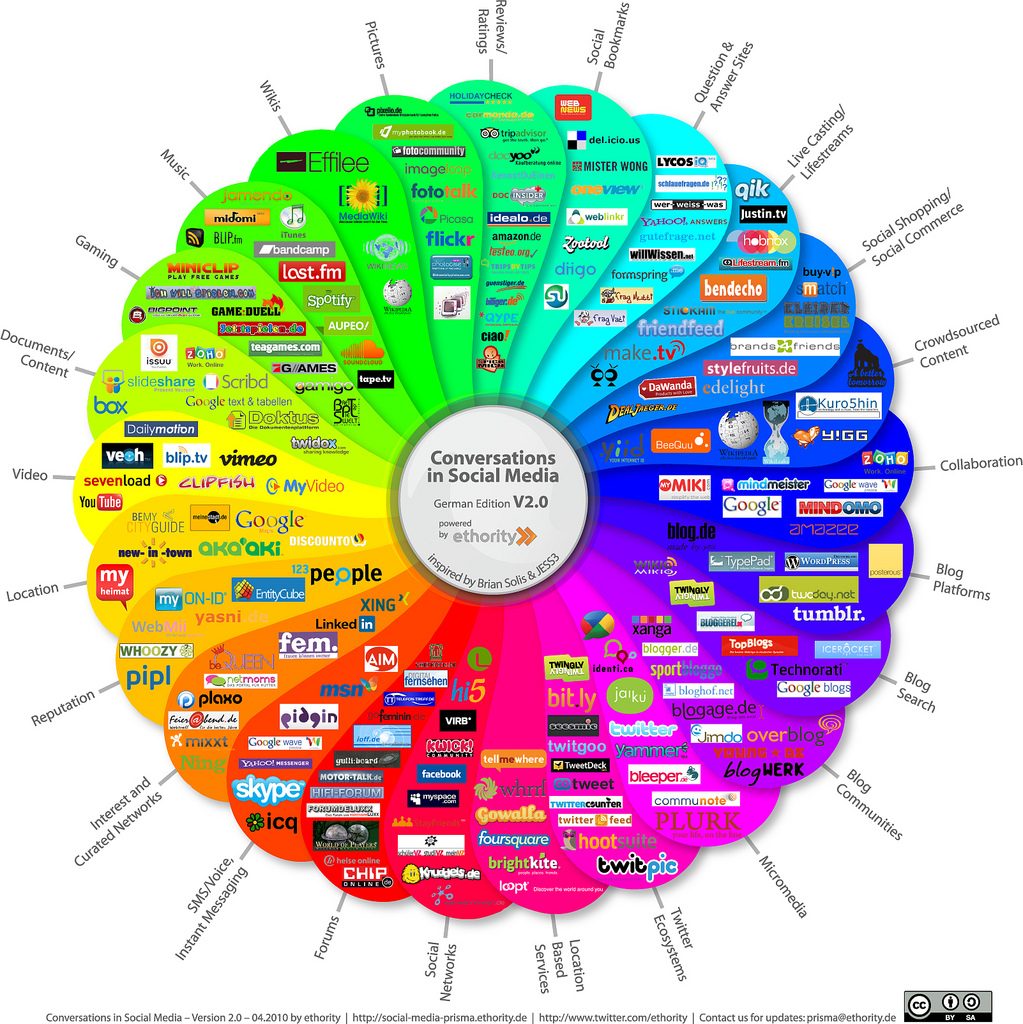
Image Source: EugeneMota
“On Medium, when you have one article that’s getting a lot of traffic, it’s good to publish others. The traffic from one ripple into the traffic of other freshly published articles—they can assist one another. Furthermore, the traffic from my newly published articles also brought attention back to my article published in June, which rippled back into the newer articles—generating more traffic and more subscribers. For example, the image below shows three of my articles hitting the Top 5 Trending on Medium, two published in January, one from the previous June.” ‘How I Used Medium to Get My First 20,000 Subscribers in Six Months’, Benjamin Hardy
Don’t have time to do this yourself? Consider using Fiverr to hire a part-time writer to do it for you – it’s not as expensive as you might think, and the benefits of having someone else do this task for you as their sole focus is undeniable.