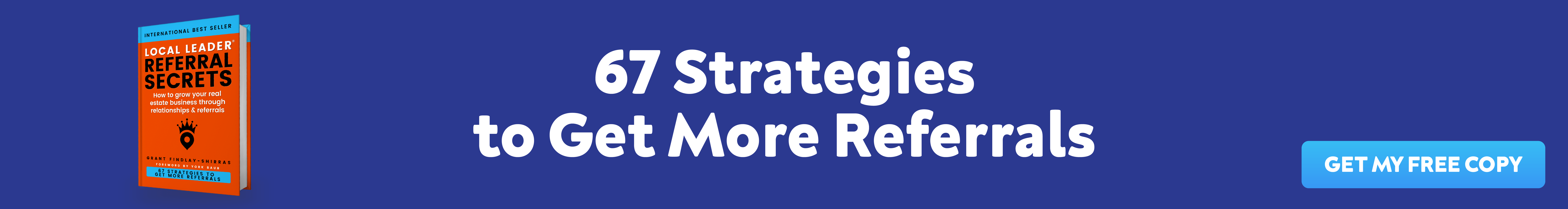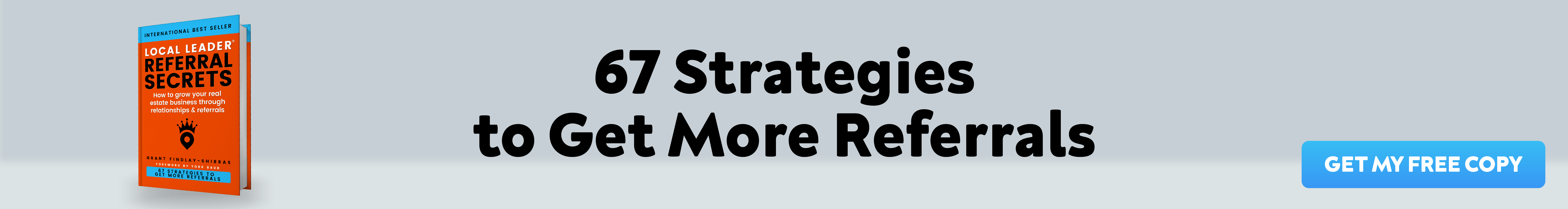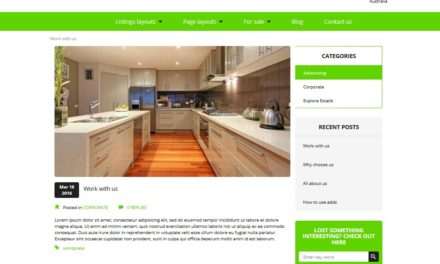Can’t decide on the right CRM software for your real estate business? This is the right article for you.
Real estate professionals who want to succeed as local leaders need to be efficient with their time and their resources. So how do you stay on top of it all?
Planning, organization and time-management skills will grow your business, but the right tools will make your journey to profitability a lot easier. That’s why a CRM is a crucial investment for real estate professionals.
What Is A CRM?
In a nutshell, a CRM is a software tool for managing customer relationships (customer relationship management). While functionality varies, a CRM tool is designed to help business professionals schedule tasks, manage relationships, and track their interactions with customers. More advanced CRM’s are also tracking user behavior to provide you with actionable insights for improving your communications with clients and prospects.
Your typical CRM is accessed online with login credentials that give users access to all the software functions. A dashboard provides a visual display of key metrics at a glance so that, each day, you can review the status of your campaigns, respond to alerts, and prioritize daily tasks.
There are, literally, hundreds of CRM software to choose from, but any of the top brands will get the job done adequately. The key is making sure that there are enough features to support your growth.
Flexibility, compatibility and customer support are critical features to pay attention to. If you’re new to using CRM’s, you’ll probably want a service that offers support by phone or live chat. More experienced brokers or agents can get by with a comprehensive resource center.
Regardless of which software you choose, read as many customer reviews as you can to get a more accurate picture of the service as well as the functionality. Some services offer a trial period, so don’t be afraid to try it out first before committing for any substantial time.
4 Simple CRM Related Tips To Keep In Mind
- Customization: Can the tools be customized to support your enterprise goals?
- Compatible: Does it integrate well with other software and platforms (CRM’s, email, MS/Google documents, etc) you already use?
- Support: Are there helpful support tools, resources and contact information available if you run into problems?
- Transparency: Are pricing, payment, and policies clearly laid out? Can you upgrade the service easily as you grow? Can you switch plans without penalties?
5 Top CRM Brands For Real Estate Professionals
Realvolve CRM For Real Estate Pros
A web-based CRM tool for managing leads, properties transactions, and email marketing campaigns.
Ideal For: Broker or Agent, small teams (1 – 10 users)
Technical Expertise: Beginner
Key Features:
- Email marketing
- Lead management
- Referral tracking
- Workflow automation
- Live Dashboard
- Campaign management
- Contact management
- Online Help Resources
Pricing: $39 – $199 per month
PipeDrive
A web-based sales management tool to help you track deals, offers and promotions online.
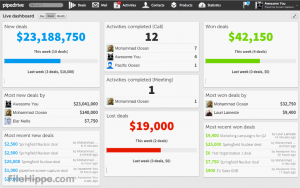
PipeDrive User Interface
Ideal For: realtors, agents, brokers and small teams
Technical Expertise: Beginner
Key Features:
- Manage pipeline
- Email Tracking
- Lead Capture
- Workflow Automation
- Email Provider Integration
- Custom Reporting (limited)
- Live Dashboard (real-time metrics)
- Document Library
- property valuation
- Task scheduling
- Over 80 apps and ad-ons available
Price: $10 – $60 per month. Free sign-up.
Zoho CRM
A highly intuitive, web-based CRM for driving sales, email marketing, and lead management. Zoho integrates user data from multiple channels to give you more insight into your clients.
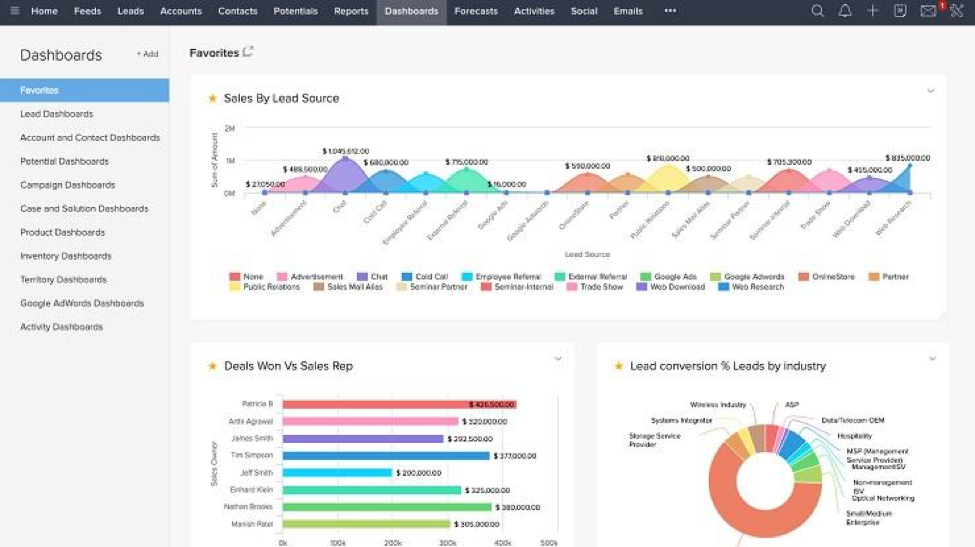
Zoho CRM user interface overview
Ideal For: Small to Mid-size enterprise (10 or more)
Technical Expertise: Moderate- Expert
Key Features:
- Email marketing
- Campaign management
- Workflow automation
- Customer self-service
- Lead capturing and management
- Live Dashboard (customizable)
- Sales forecasting
- Unlimited email templates
- Tracking & Analytics Tools
- Social media (Chatter)
- Contact management
- Task/Event Tracking
- Cross-platform integration with other CRM’s and email software
- Apps and ad-ons
- Online Resources
Pricing: Free for up to 10 users. 15-day Free Trial available. $15 – $100 monthly for 10 or more users.
Salesforce Sales Cloud
A web-based CRM automation tool for managing sales, leads, and marketing campaigns. Salesforce is widely regarded as the premier CRM for business professionals.
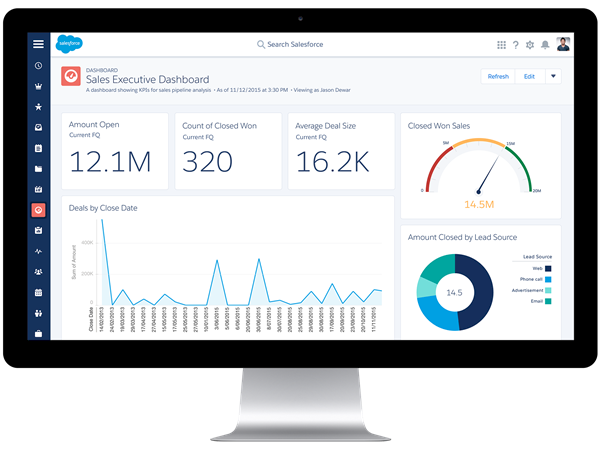
Ideal For: Large Teams and Brokereges
Technical Expertise: Moderate – Expert
Key Features:
- Email marketing
- Campaign management
- Workflow automation
- Customer self-service
- Live Dashboard
- Tracking & Analytics Tools
- Social media (Chatter)
- Contact management
- Lead management
- Task/Event Tracking
- Cross-platform integration with other CRM’s and email software
- Apps and ad-ons
Pricing: Free 30-day Trial. Starts at $25 per month.
Salesforce Dashboard
Contactually
A web-based, SaaS tool for managing contacts, prospects and sales activity. If your focus is sales and relationship building, Contactually is an affordable solution with lots of functionality!
Ideal For: realtors, agents, brokers, small teams
Technical Expertise: Beginner
Key Features:
- Contact Management
- Customer segmentation
- Lead management
- Content Library
- Cross-platform integration with email software
- Live Dashboard
- Campaign management and automation
- Custom reporting tools
- Webinar training/Online help resources
Pricing: $45 – $229 per month per user. Free Trial available for all tiers.
Conclusion
The purpose of a CRM tool is to help you work smarter and more efficiently. In the end, choose the CRM you’re most comfortable with. Ask real estate professionals you respect for feedback, read product reviews, and don’t commit to anything if you don’t get the answers you’re looking for.
Happy prospecting!
Already using a CRM? Leave a comment below and share your recommendations! We’d love to hear from you!