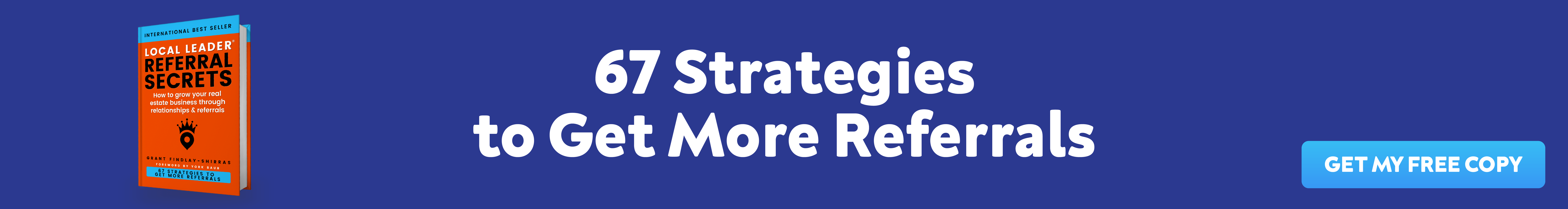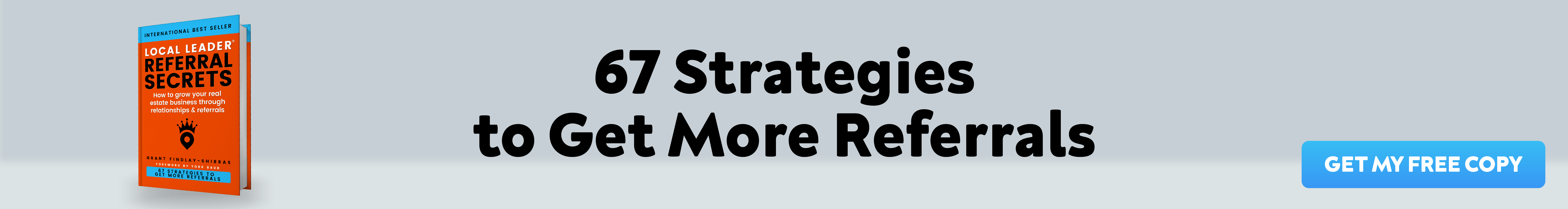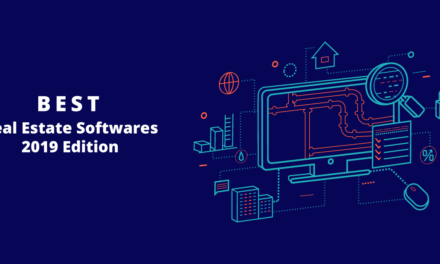As a real estate professional, creating and distributing high-quality videos can elevate your personal brand to the next level. There are two main video distribution platforms, Facebook and YouTube, which you can use to reach prospective homeowners digitally. Making sure that your real estate videos are well branded will give you an edge over other realtors in area. Follow this guide to take your video marketing to the next level!
Video Ideas For Real Estate
The popularity of Facebook Live, YouTube, VeVo, Netflix, Twitch, and other video streaming platforms, has been growing exponentially since 2015. According to YouTube, mobile video consumption has increased 100% every year! A staggering 100 million online viewers watch video content every day.
What would you do if you could convert even 1% of that viewership into leads for your real estate business?
Including video in your online posts can boost your online engagement and help you connect with potential homebuyers. Diversifying your online content with video and integrating video content with your email marketing will generate more comments, inquiries, and feedback from your prospects than a blog.
Here are some ideas for real estate agents to create video content:
Video Interviews:
Why not interview local business owners in the neighbourhood you serve? Record and publish it later, or stream it live. Interview finance professionals about mortgage rates. Post them to your social media channels, or include them with your email marketing.

Conduct an interview with a local business owner
Property Listings:
Real estate listings that include a video get 403% more inquiries than those that don’t.
Video Tutorials:
Video tutorials can be used as a lead magnet to attract new prospects. Offer homebuyers and sellers information on key housing market data, mortgage regulations, building codes, appraisals, and anything of value. The video tutorial can be published as a series that subscribers can watch for free. Interested prospects who register for the video tutorial can be added to your contact list and followed up with later for their feedback by email.
Live Streaming

YouTube Live
80% of consumers would prefer to watch a live stream than read an article from a recognized brand or business. Since 2016, yearly growth of live video consumption has increased 113%, outpacing other forms of online medium.
Could you live stream a happy couple entering their new home for the first time?
Live stream the moment your clients take possession of their house or condo. Invite interested parties in your network to a live stream of your next house or condo showing. You could also do a live stream of yourself discussing tips for increasing the value of a home.
Choosing Your Real Estate Video Hardware
High-quality video equipment can run you thousands of dollars, but there are plenty of affordable options for shooting an HD video that looks professional online. You can either record video on your smartphone/iPhone, or you can invest in a DSLR camera for higher quality.
Recording Video By Smartphone or iPhone
Your smartphone camera can produce adequate video quality for marketing purposes. Most androids are equipped with high resolution, but the clear winners are Samsung Galaxy S8, LG G6 and Google Pixel.
How To Adjust Video Settings for iPhone

iPhone Screenshot
Pixelation:
Pixel quality is important to the quality of your video. More pixels means higher resolution. The current benchmark for pixel quality is 4K (ultra HD). You can easily adjust the video settings on your smartphone.
FPS:
Frames per second – shoot in a lower FPS (use the default setting). If you’re more experienced with video, you can shoot in 60FPS which creates less of a flicker problem.
Olloclip for iPhone 7 offers an interchangeable lens for switching between wide-angle and telephoto lens.
Handheld Grip And Tripod for Smartphones:

Smartflex iStabilizer
A smartphone Tripod will cost you between $30 -$40 USD and can help stabilize your footage. It also frees you to conduct the interview and film it at the same time!

A handheld grip will make your video look professional..
A handheld grip or tripod will eliminate the shakiness and awkwardness of your screen footage.
Amazon is the place to find deals on handheld grips and tripods for your smartphone. You can find either one for anywhere between $15 – $40 USD. A brand new one is considerably more costly, ranging between $400 – $1000USD.
Uploading Video from Your Smartphone
Upload your video content to Google Drive to save memory on your phone. You can upgrade your Google Drive account for additional storage space. After you upload, delete the video from your phone. From the Google Drive, you can then upload your video to other platforms, i.e. YouTube, your blog, or website.
This brief YouTube tutorial explains how to shoot video on your iPhone in detail.
DSLR Video Camera
For real estate agents who want more of a directorial feel, you might consider investing in a Canon EOS Rebel T5i DSLR camera. Cost is approximate $400 USD.

Canon EOS Rebel T5i
Camera Tripod:
A tripod will make shooting your video much easier and footage more stable. Prepare to spend about $100 USD.
Audio Microphone:
Whether you use your smartphone or a high-performance camera for shooting your video, an external audio microphone is a must. It’s the best way to capture and edit sound. The last thing you want is a video with poor audio no one can hear.
For roughly $100 USD, Rode SmartLav offers an affordable, professional grade mic you can wear, and connect to either your mobile phone, tablet, or camera.

Rode SmartLav External Mic Kit
Real Estate Video Pre-Production
Now that you’ve got your camera, it’s time to plan your production. The longer your video content, the more prep time will be needed. The more prepared you are for the initial video shoot, the happier you and your subject will be with the end results.
Step 1. Define Your Audience
Do you want to entertain or inform people about the housing market? Are you trying to engage millennials or older homebuyers? Do you want to appeal specifically to resellers in the condo market? Choosing a focus will help you craft an on-camera image that resonates with your audience.
Step 2. Define Your Goal
Are you looking to personalize your brand? Generate more leads for your sales funnel? Define a specific, actionable goal that can be measured. If your goal is more referrals, a video tutorial for first-time homebuyers would be effective. You can measure the results based on the number of subscribers you earn. If you’re trying to personalize your brand, a Facebook Live interview with a local business owner is a great idea. You can measure its effectiveness by the engagement: comments and viewers.
Step 3. Structure Your Video
A video is a storytelling medium. People watch a video the same way they read a book: they expect a beginning and a resolution, a character, a conflict of some kind, and a satisfying ending.
Structure your video by creating a narrative. For shorter projects, produce a storyboard to help you visualize more clearly the specific shots and angles you want to take during the video shoot. If you’re planning a series of longer videos for, say, an online tutorial, outline the order of topics, as well as the key points for each subheading.
Step 4. Choose your location and setting.
Whether you choose to film an interview with a local business owner, or live stream homeowners you helped entering their newly purchased home, the location and setting should be mapped out before you start shooting. Review the location of lighting sources, sounds that might be intrusive, as well as the background. Look for props that might enhance the presentation on camera. Use colors strategically to enrich the scene.
VIDEO EDITING
If you’re jumping into video editing for the first time, there’s no need to invest money in software initially. iMovie for Mac users is free and comes with the basic editing features you’ll need to cut and paste scenes, create a montage, add music, fade to black, etc.
Free Options For Video Editing
For Windows XP, Vista, 7- 10 users, Windows Moviemaker provides a similar suite of editing tools.
More experienced agents and brokers might want a more robust software, with a wider range of video editing tools. For a reasonable investment there are 2 standard video editing options for Mac and PC users:
Video Editing Software Recommendation
- Final Cut Pro X: Exclusively for Mac users, it costs roughly $400 USD to purchase outright. Extremely intuitive interface, slick design, and amazing editing tools make this the go-to choice for Mac.
- Adobe Premiere: While not as sleek in design or its interface, Adobe Premiere is extremely affordable and offers the same video editing features you’ll find in Final Cut Pro. At only $20 monthly for a cloud subscription, Premiere’s learning curve is a bit longer but the results are every bit as polished. Adobe Premiere is available for both Mac and PC.
Adding Music To Your Video
Music can help establish the mood and tone for your video. Due to copyright laws, a sync license is required to use copyrighted, recorded music. If you post content to YouTube, you must credit the artist used in your content, or risk having your content removed.
Luckily, there are online services that provide free, unlicensed instrumental music composed by independent recording artists. The Free Music Archive lists songs by genre.There are different types of music licenses you can obtain for the music on the site. Each artist specifies the type of license (public domain, non-commercial, attribution, etc) they issue for the track.
Outsourcing Your Real Estate Video Editing
If you think shooting a video is a great idea but you don’t have the time, outsourcing your video production (or just the editing) is a viable solution. Finding experienced videographers in your neighbourhood may be a challenge. Upwork is a popular site for freelance videographers and creatives.
A freelance videographer can only produce your vision. The clearer and more detailed your vision is, the easier it will be for the freelancer you hire to produce satisfying results. Be sure to get clear commitments from your freelancer on the time it will take to complete your video project as well. A 4mn. video can be produced from 30mn of real-time in approximately 3-4hrs. For every 30mn. of the video you shoot, expect 2 – 3hrs of editing.
VIDEO PRODUCTION
Lighting
You don’t need to bring high-powered lighting to your shoot. Locations with lots of natural light, however, will create lighting problems. You’ll need to face the lens away from the windows. Try to avoid shadows that fall across the subject while shooting as well.
Sound
As we mentioned, bring an external microphone to the video shoot. Recording all the audio to a separate track will ensure better clarity, and enable you to edit syncing problems more easily. Choose a quiet place to conduct an interview. For live streams, use the external mic also.
Time
Choose the time that works best for your subject. If you’re recording an interview, a business owner might prefer an off-time of day when there are fewer clients. If you’re covering a live scheduled event, get there early to pick an ideal vantage point for shooting. Focus on shooting exactly what you need, so that when you edit the video you won’t have hours of content to edit. Schedule a minimum of 1hr. For an interview.
B-Role Footage
To diversify your video, you might want to add action footage. So, if you’re interviewing a chef at their restaurant, you can shoot the interview, and then schedule another time to shoot the subject preparing a meal. The B-role footage is secondary to the interview, but can be edited to expand on the narrative and make the video more interesting.
Here’s an example of a great business profile video posted to YouTube:
Summary
Integrating video with your online content is a great marketing strategy for tech-savvy real estate professionals. If you want to boost engagement and generate more interaction with prospective homebuyers, a video tutorial or live stream will appeal to your audience more than text. Establish clear goals and a purpose for your video before investing in hardware and editing software.
Video production can be as expensive or inexpensive as you like, but there is a learning curve involved. Budget your time wisely and plan your video shoot carefully to get the best results. Working with a freelance videographer can be a solution, but you’ll need to provide a clear vision of what you’d like the finished product to look like.
- Plan your video shoot carefully
- Get an external microphone for audio
- Use B-role footage to liven up your video content. Schedule recording for a separate time.
- Research options for DSLR cameras before investing
- Review online tutorials that provide video production and editing tips
- Consider hiring a freelancer if you’re pressed for time