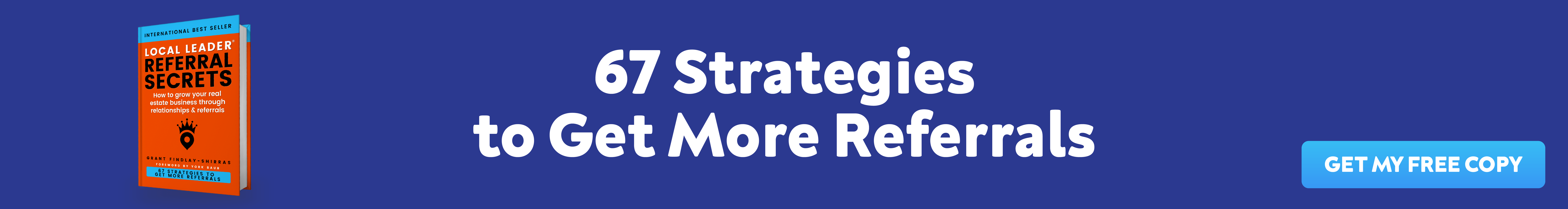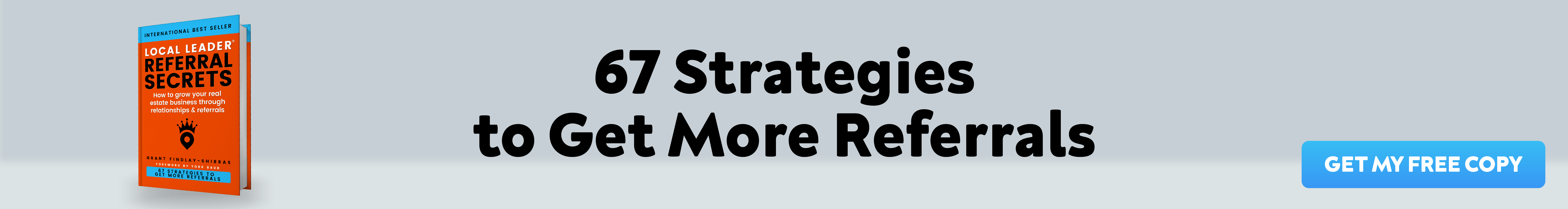A lot of real estate agents are using LinkedIn proactively to prospect for new leads and referrals in their local area. LinkedIn is also one of the best free resources that let’s you rank in Google relatively quickly. It seems like LinkedIn and Google have some sort of a secret relationship.
Whether you are just starting out in real estate or looking to expand your online reach as an experienced Real Estate Professional, optimizing your LinkedIn profile and following some of our tips and tricks can help you get some high quality referrals.
1. Your Profile Picture Should Look Professional
The first thing that a user sees when they land on your LinkedIn profile is your name followed by your profile picture. You would be surprised how many Real Estate Professionals are using a cropped photo as their LinkedIn profile picture. As a matter of fact we have seen some of them posing on their vacation destinations.
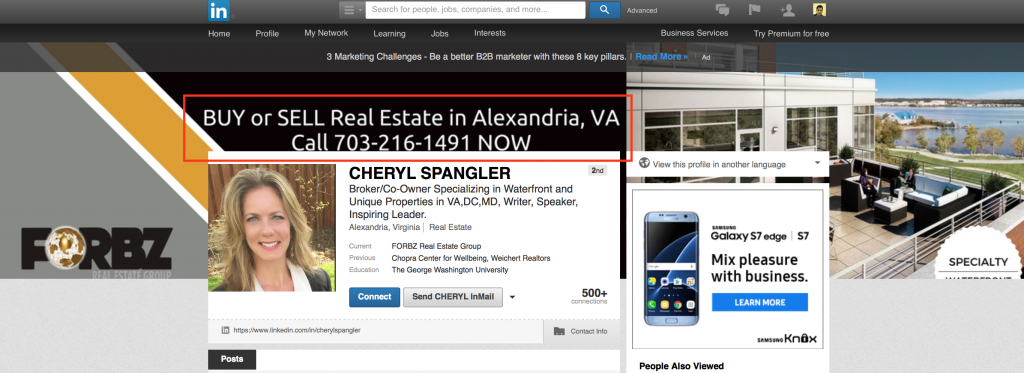
Your profile picture builds instant credibility with the viewer. It needs to be professionally done, preferably a headshot. Use a neutral background colour when shooting your picture so that it really pops up on the webpage.
Bonus: Tips for choosing a good profile picture
2. SEO Friendly First And Last Name Fields
One of the best kept secrets about LinkedIn is their first and last name name fields. Almost 99% of LinkedIn users use them to simply fill their own names but you might be shocked to know that LinkedIn actually uses them in their own search algorithm to show relevant results.
These fields are also picked up by Google as titles for search pages. This is why you need to know how to tweak your first and last name fields so that you are discovered more often than the average Real Estate Professional not using this trick.
Obviously, we are not asking you to use a fake name. Instead what you should do is add extensions with keywords to your last name.
Here is an example,
Let’s say your name is Craig Smith. For the first field name type in Craig. Now, for the last field type in something like “Smith – Los Feliz Real Estate Professional”.
So when someone searches you on LinkedIn using the search bar the entire phrase that comes up looks like “Craig Smith – Los Feliz Real Estate Professional”.
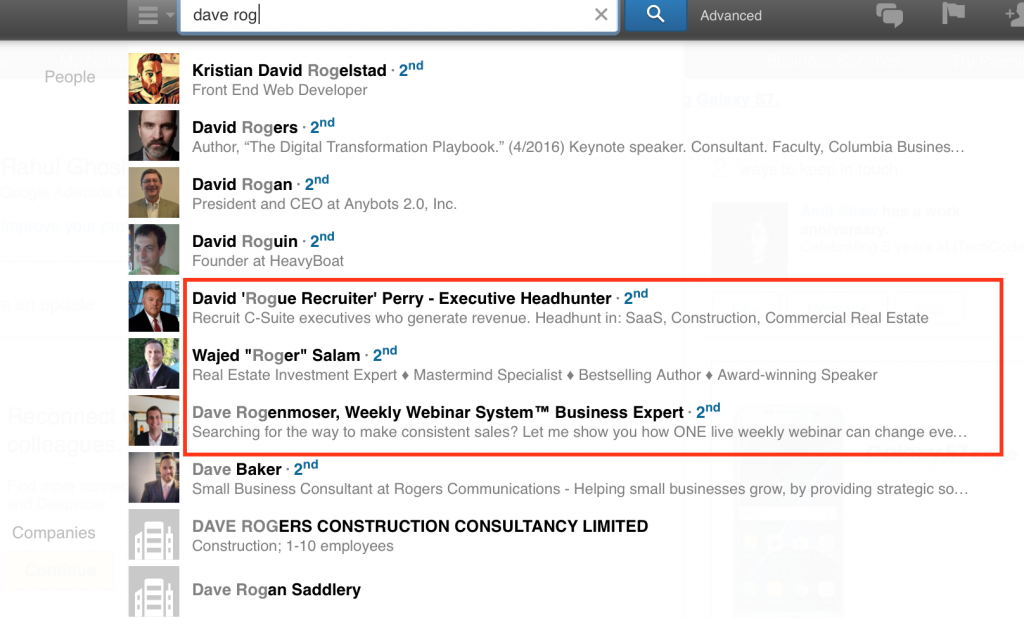
The same text will also show up for Google search results. If you read our article on real estate organic ranking then you probably know that you have a better chance ranking on Google with related keywords in your title text.
3. Use LinkedIn Backgrounds As A Call To Action
LinkedIn allows you to post a nice background image on top that works similar to Facebook’s cover photo. Most Real Estate Professionals do not take advantage of using the cover photo to attract the attention of the viewer.
Hire a graphic designer if you do not have experience with a design software. Include any awards if you have won inside the visible area of your LinkedIn background.
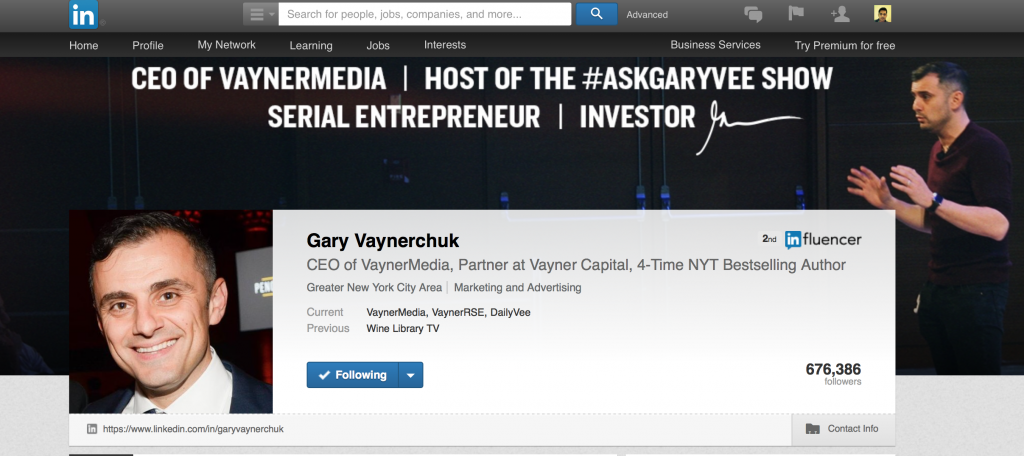
Another must have in the background image is a big text that serves as a clear call to action. For example, if your target area is Liberty Village in Toronto then you can go with a one-liner like “Looking to buy/sell a condo in Liberty Village Toronto?”.
Liberty Village is mostly made up of condos so anyone looking to move into the area would instantly find your call to action relatable They might even connect with you using LinkedIn.
Take a look at this example below how some professionals from different industries are using the LinkedIn background to turn their page into a sales pitch for the viewer.
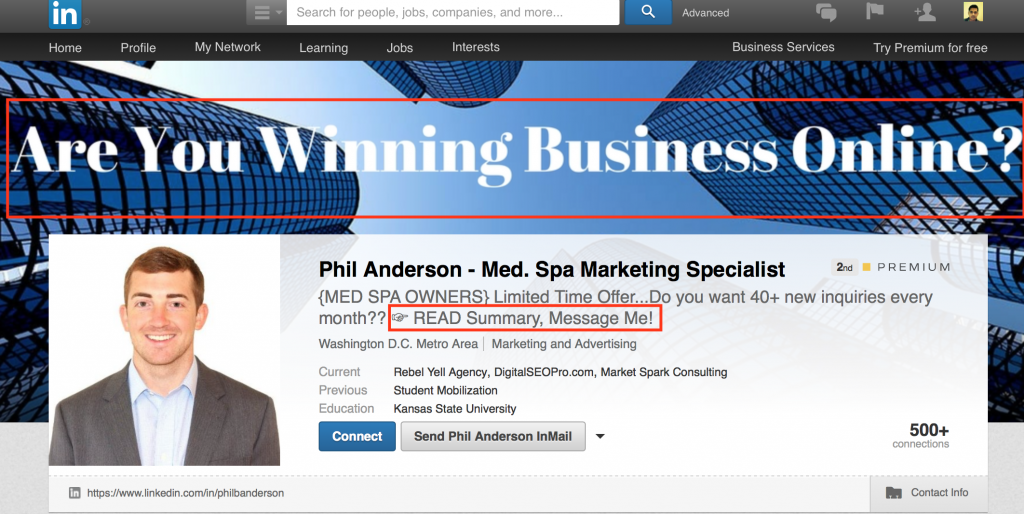
4. Use LinkedIn Media Effectively To Get Buyer & Seller Leads
If you enter your “edit profile” mode in LinkedIn you will see that you can add media files as part of your profiles. These media files show up as beautiful actionable thumbnails on your profile.
This is where you start getting creative and tweak this feature to generate more buyer and seller leads from LinkedIn.
While you can place your actionable thumbnails anywhere in your profile, the most clicks happen when you place them right below your summary section.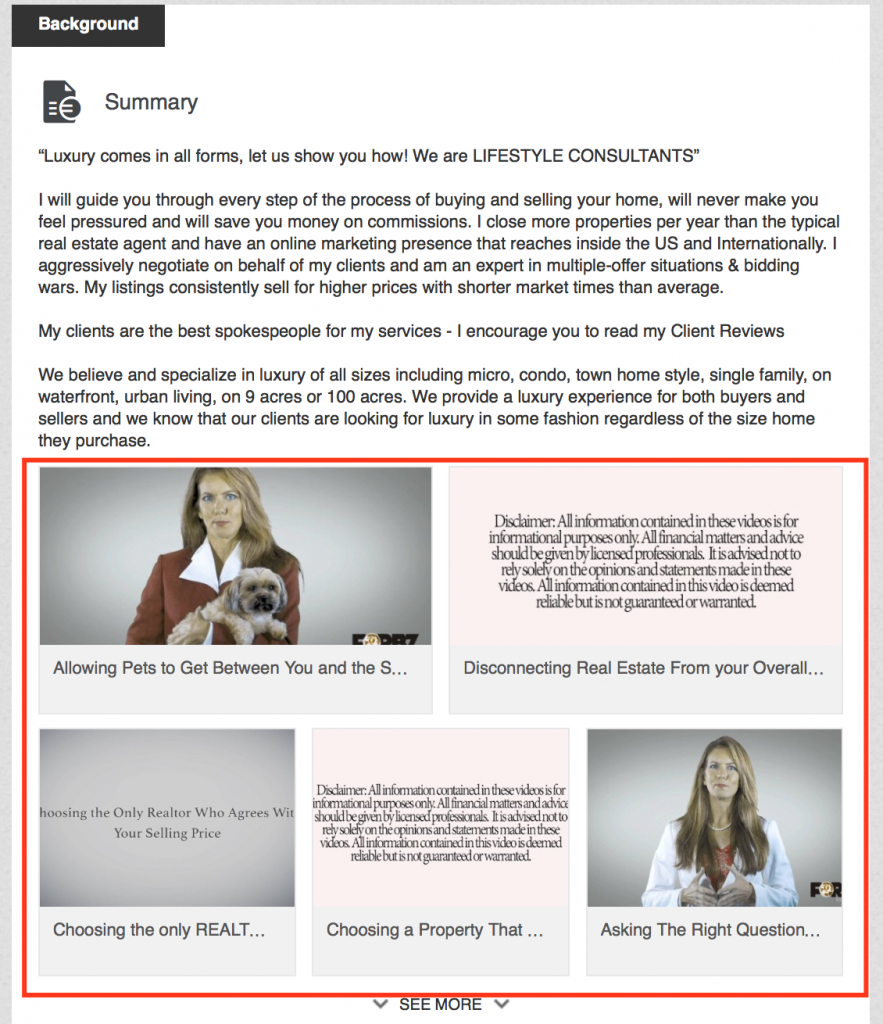
You should use this space to promote your home value and buyer’s enquiry landing pages. If you are a part of Parkbench we offer these beautiful pages for all our Real Estate Professionals. However, you can still hire a developer to custom design a landing page and promote them on your LinkedIn profile.
Once you choose an image along with a call to action button that says “How much is your home worth today?”, people landing on your profile will click through them and might even convert as a qualified home seller lead.
5. Use Autopilot For LinkedIn
People who are active on LinkedIn love checking out who visited their profile. Using Autopilot for LinkedIn (a paid service) you can use this feature to dominate your local real estate market.
Autopilot for LinkedIn allows you to visit hundreds of LinkedIn profiles based on your search criteria. When you visit someone they get notified which means more people will return to your own profile and see what you have to offer.
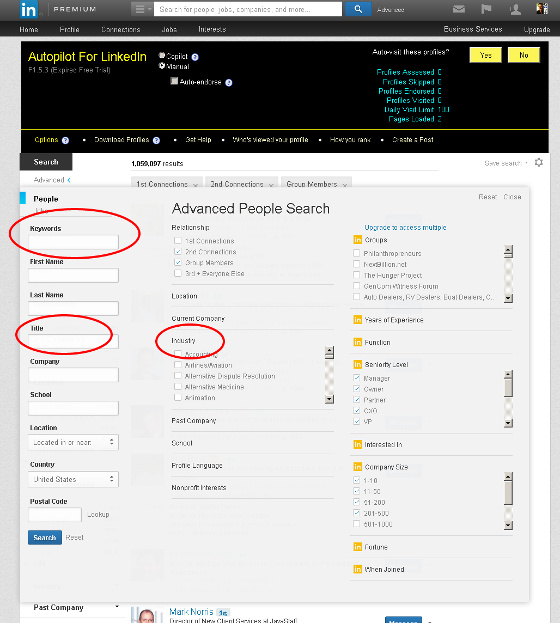
Conclusion
Use your entire LinkedIn profile as a subtle sales pitch to show potential buyers and sellers why they should hire you as their Real Estate Professional in your target area. Apart from using the tips and tricks mentioned above you should also try joining related LinkedIn groups for your area and stay active there.
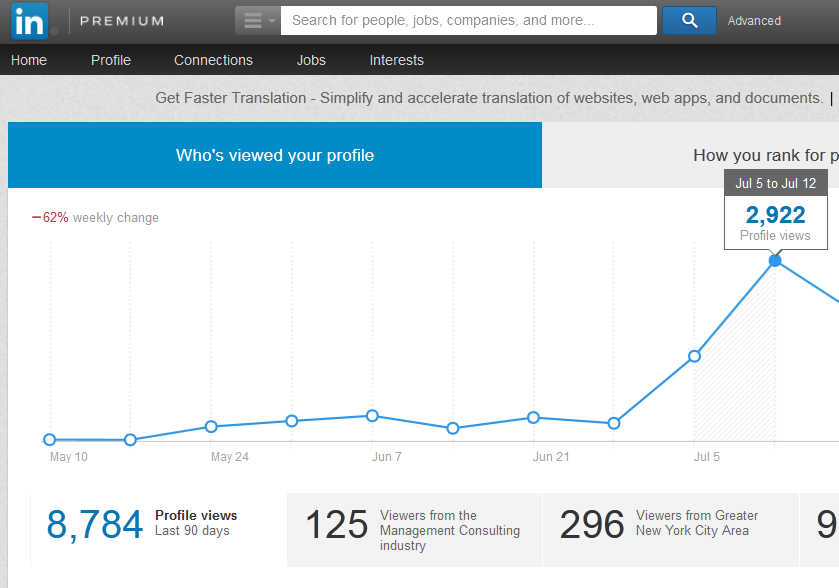
Let’s say you find a really nice article about real estate prices in Florida, share it on LinkedIn. This way people who are already connected to to you will see your update on their feed.
LinkedIn is still an untapped source for generating new business because most people don’t have any clue how to use it to their advantage. We hope these tips will help you market yourself as a better Real Estate Professional on linkedIn and stay ahead of the competition.