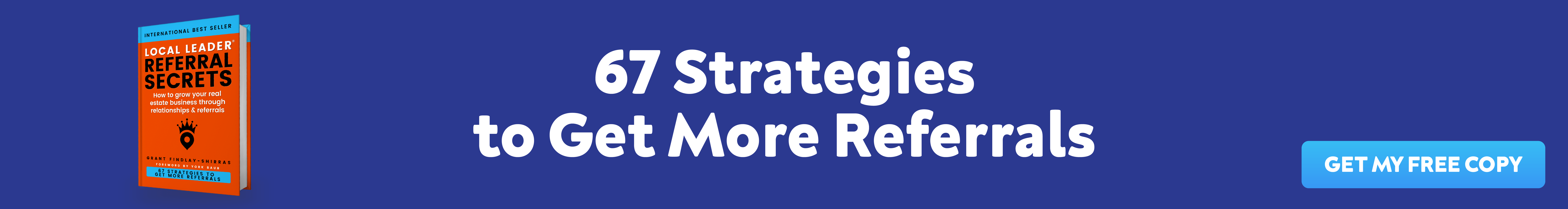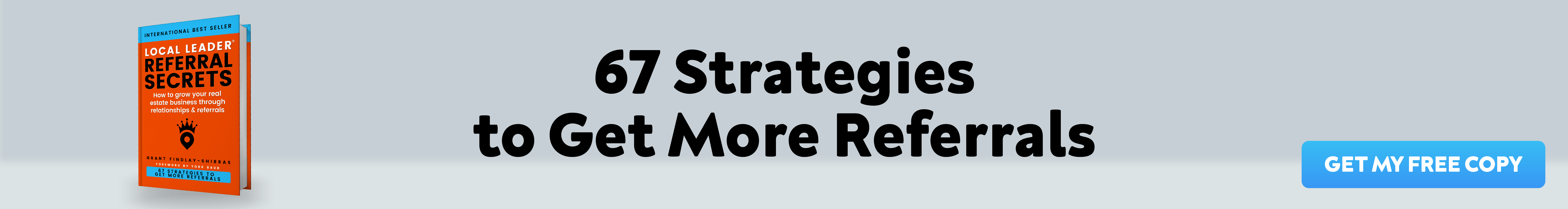Real estate agents who want to double or triple their business must focus on automating their marketing processes. Period. And if you’re reading this and you’re not deploying marketing automation, you either need to figure it out on your own or hire a professional to get it done – it’s a one-time payment that has INSANE ROI short and long term.
Now allows us to help you!
Marketing automation helps a real estate professional save time and be more productive. Our marketing automation guide covers the basics that someone in real estate should care about when they are starting out with automation.
In this blog post, we are going to share some of the most useful marketing automation setups that you can implement as a real estate professional for your own business.
The goal of this article is to give you 10 step by step blueprints for improving your efficiency and saving you loads of time.
What Automation Software Should You Use For Connecting Various Apps
Before we jump into our list of automation, we should talk a bit about the app that we will be using to connect different services and setup the process.
The app is called Zapier. Basically, you can select two or more services like Gmail, Google Sheets, Twitter etc. to complete an action when you trigger something.
Automate all Google Sheets Contact Into Your Email Marketing Software
If you are, right now, manually entering all your new leads and form submissions into a google sheets document, read further.
You can use Zapier to automate this process. Using Zapier you easily send all of your new leads and contacts to your email marketing software. The only prerequisite is that your email marketing software (ie MailChimp, ConstantContact) has an open API.
If you do not have a Google Sheet setup yet for incoming leads, create one under your free Google Drive account and transfer everything from your existing CRM by copy pasting the CSV file.
Note: The first row of the Google Sheets file must contain the parameters that sync with your CRM and Email Marketing Software. Examples include:
- First Name
- Last Name
- Phone Number
- Address
- Bedrooms
- Bathrooms
- Timeframe
Use these as a reference for transferring all the information to your marketing database.
Trigger Setup in Zapier: New Spreadsheet Row in Google Sheets (every time a new row is created)
Action Setup in Zapier: New Subscriber in a particular list for Email marketing system.
Consideration: You might have to turn off the double opt-in feature for your list.
Save all Gmail attachments to a new folder in Dropbox
This automation will ensure that you never lose any attachments that you receive through Gmail. As a real estate professional, you often receive a lot of PDF’s, pictures of properties and other important documents on your email.
The most efficient way to create a backup of all your attachments is to create a Zap using Gmail and Dropbox.
Trigger Setup in Zapier: New email with attachment in Gmail.
Action Setup in Zapier: Save the Attachment to a new folder in Dropbox.
PRO TIP: You can also mention Zapier to save attachments from a particular email, like the standard DocuSign email to save into a specific folder within Dropbox.
Send An Autoreply to Any New Incoming Home Seller/Buyer Leads
Email marketing is still one of the most effective ways to nurture potential leads & prospects, so if you’re not doing it, start.
Then, a standard question that we get from a lot of real estate professionals who do email marketing is, “how can I send an auto reply email, instantly, and every time a new lead comes into their system.”
Why? Because sending the same email one by one to all incoming leads is tiresome. You can automate this process using a combination of Zaps and a few tweaks in your email marketing software.
Follow the steps:
- Make sure that your new leads are getting added to a Google Sheet.
- Create a zap to transfer new contacts from Google Sheets to your email marketing system.
- Login to your email marketing software and create an autoresponder for anyone who gets added to seller list.
- This means in the future when someone from your Google Sheet’s document gets added to your email marketing system they will receive an automated email.
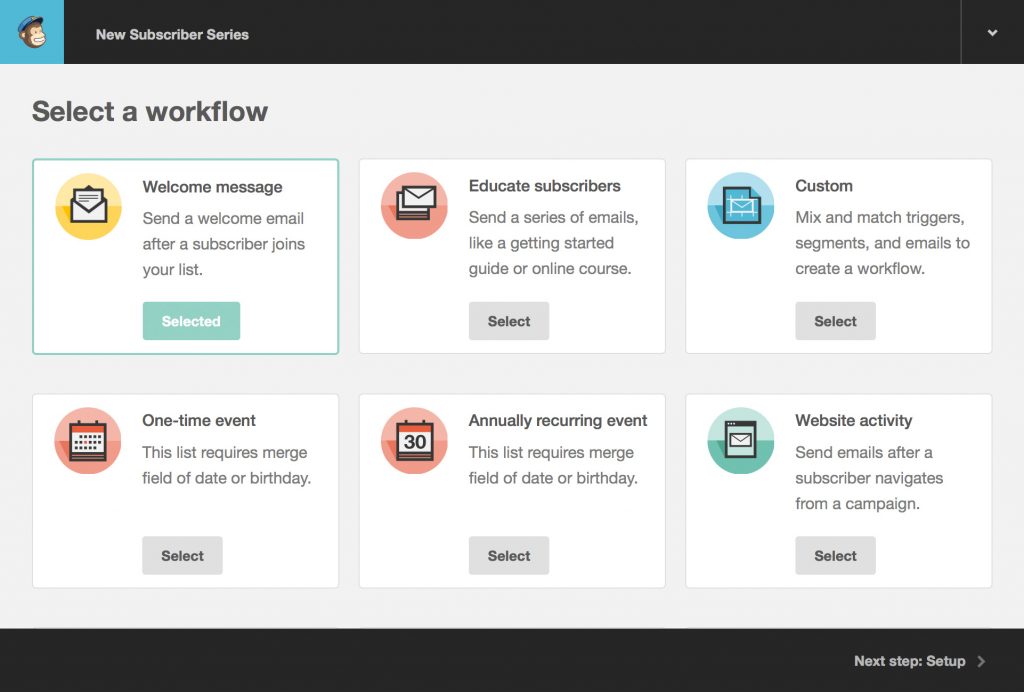
Send Incoming Leads As SMS To Your Smartphone
Maybe you don’t have access the internet all the time. In such a scenario you need to ensure that your incoming leads get sent through as text message so that you can follow up quickly.
You need to setup a 3 step zap in order to accomplish this. Another important note is that this automation system only works in North America.
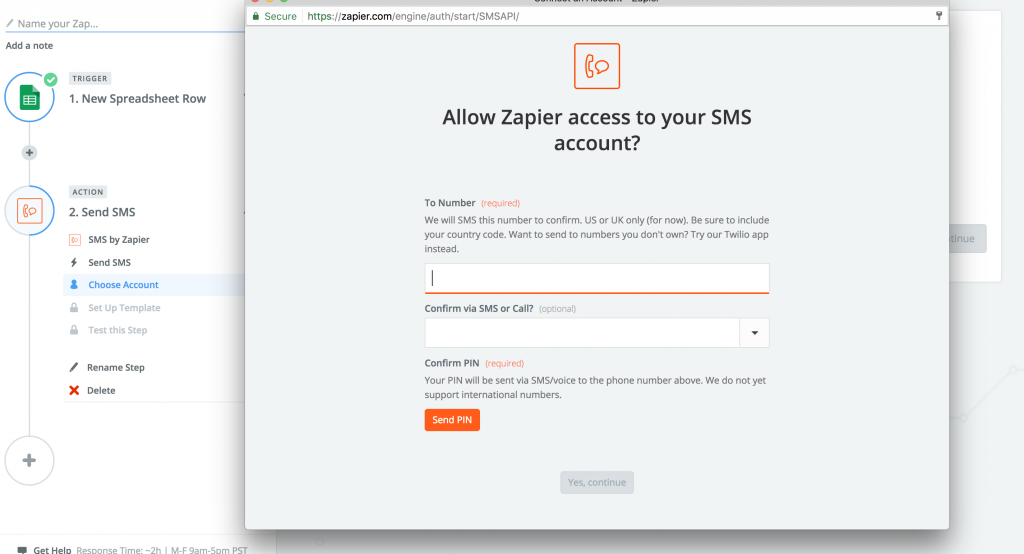
Trigger: New Contact in your CRM or Google Sheets
Action: Using the App SMS by Zapier, confirm your email address and phone number so that that they can directly send a text every time a new lead comes in.
Post Facebook Updates On Twitter Profile
You can use this automation to create similar ones for social media profiles. Instead of logging into multiple social media sites this zap will save a huge amount of time for your content marketing efforts.
Although there are apps like Hootsuite and Buffer that let you post at once, these apps are paid and Zapier is free to use.
Trigger: Create a new post on Facebook
Action: Select Twitter as your app and publish the Facebook post as reference.