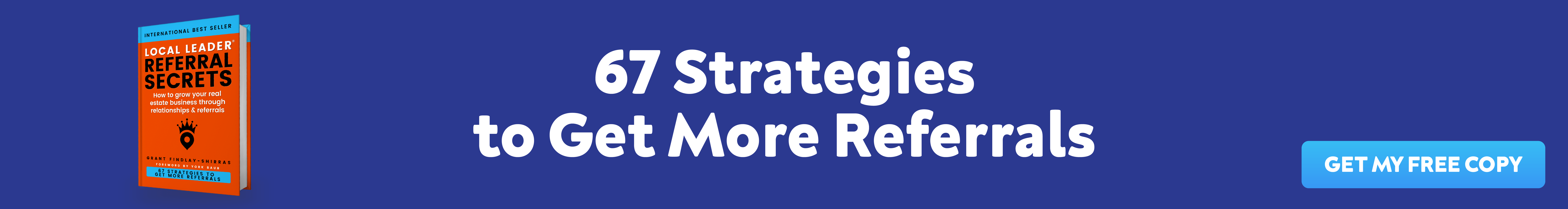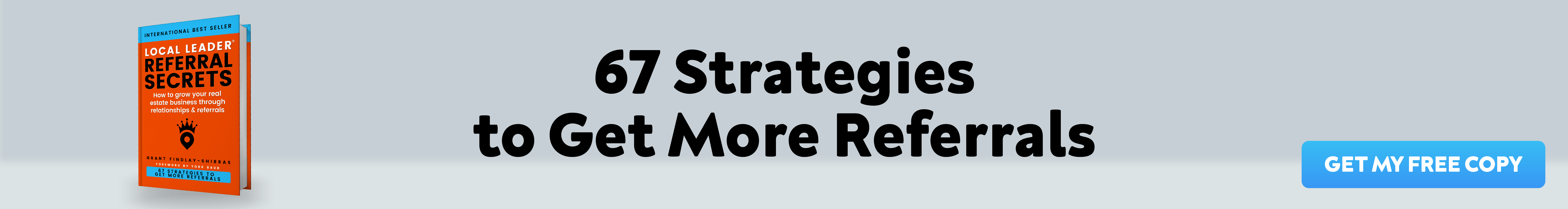Facebook Lead Ads are starting to grow really popular in the real estate online advertising space. Facebook Lead Ads allow you to generate leads for your ads directly inside the Facebook ecosystem. In this guide, we will teach you how to get started with Facebook Lead Ads. We will also share some best practices for real estate marketing with using Facebook Lead Ads.
What Are Facebook Lead Ads?
Facebook Leads Ads have been around for a while. Originally launched in 2015, Lead Ads were not popular at first and only big brands with money to spare would test them out. Pretty soon, many industries including real estate started realizing that they were getting higher conversion using Facebook Lead Ads.
When you click on a sponsored post from a lead ad, it opens a signup form and auto-populates all the information from someone’s Facebook account.
You can create your custom form with additional form fields. The best thing about Lead Ads is that the form auto-populated, so all the lead has to do is hit the submit button and you get the information.
Facebook Lead Ads Elements For A Real Estate Advertisement
- A Thumbnail Image – An image for the form thumbnail icon.
- A Header Image – An optional image for the form header. Idea: You could use images of a particular house or area if you are looking for buyer leads.
- A Description Section – Lead Ads also allow you to add a description to the actual form in order to explain what the offer is all about.
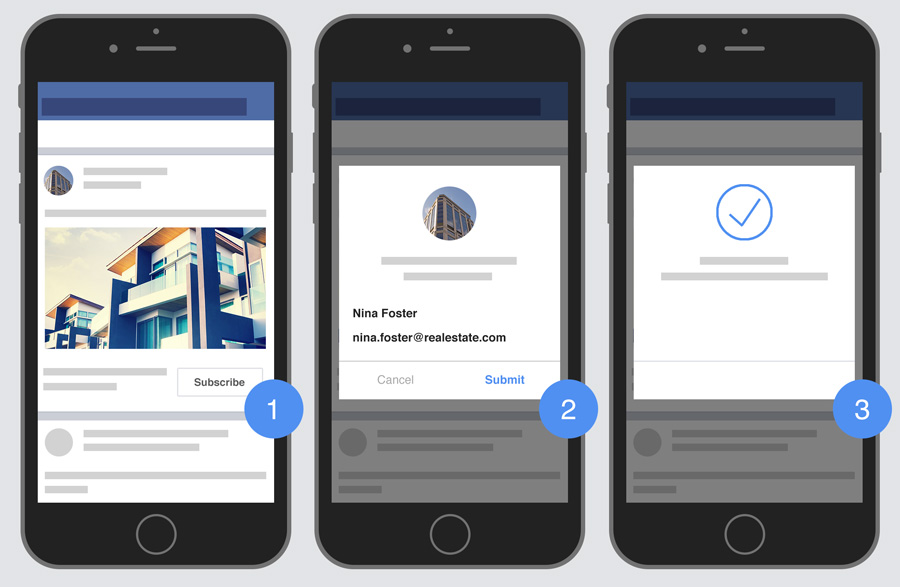
Source: Propertybase
Idea: If you are giving away a free home buyer’s checklist then you can use the description area text saying “Submit Your Info To Get The Checklist”.
Getting Started With Facebook Lead Ads For Real Estate
Below you will find a step by step guide for getting started with Facebook Lead Ads. We will also show you how to transfer Facebook Lead Ads to your CRM or email marketing system.
Step1: Login to your Facebook business manager and Create a new campaign.
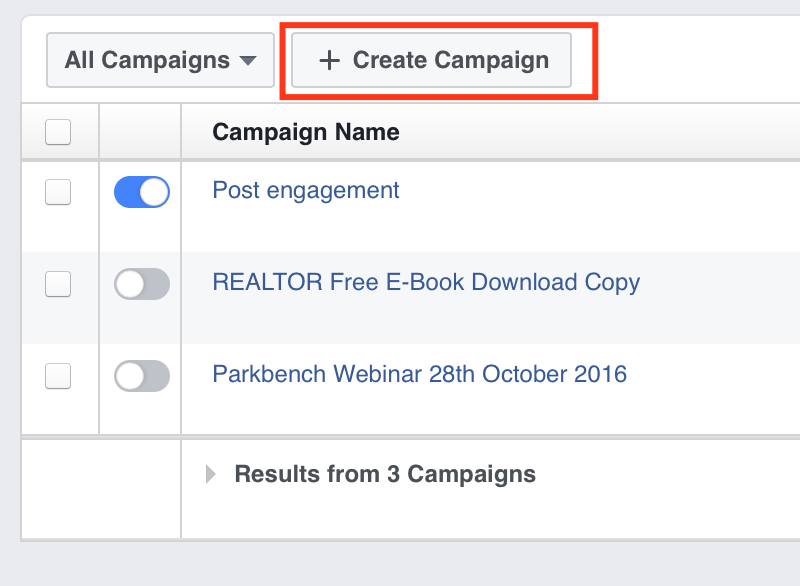
Step 2: Select Lead Generation as your campaign objective
When creating the new campaign select “lead generation” as your campaign objective.
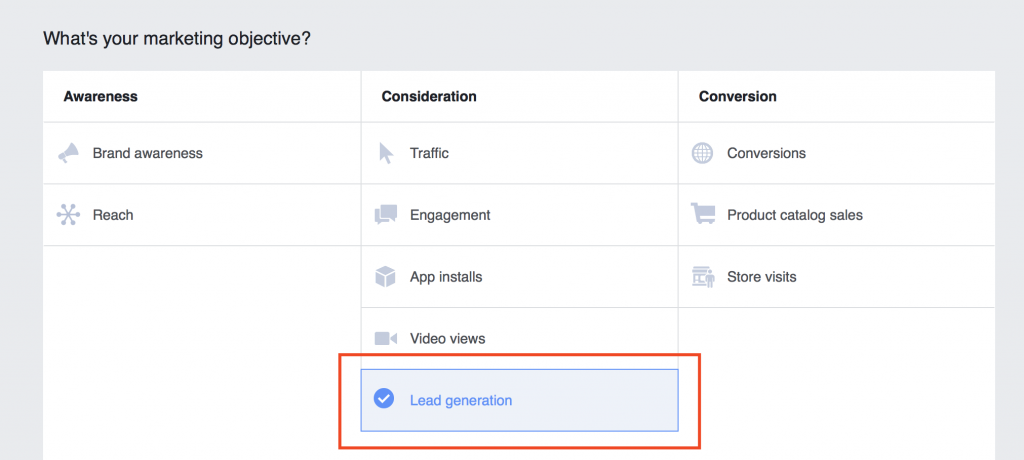
Step 3: Choose Your Campaign Targeting
In the targeting tab, select the location, interests, behaviors and other relevant targeting methods. Lead Ads should always be directed to your core target market. This means you need to have a defined audience in place to get the maximum number of leads for your lead ads.
Step 4: Create Your Ad and Build Out Your Lead Ads Form
You need to create a lead ad form in order to collect data directly from Facebook. There are 3 parts to the form.
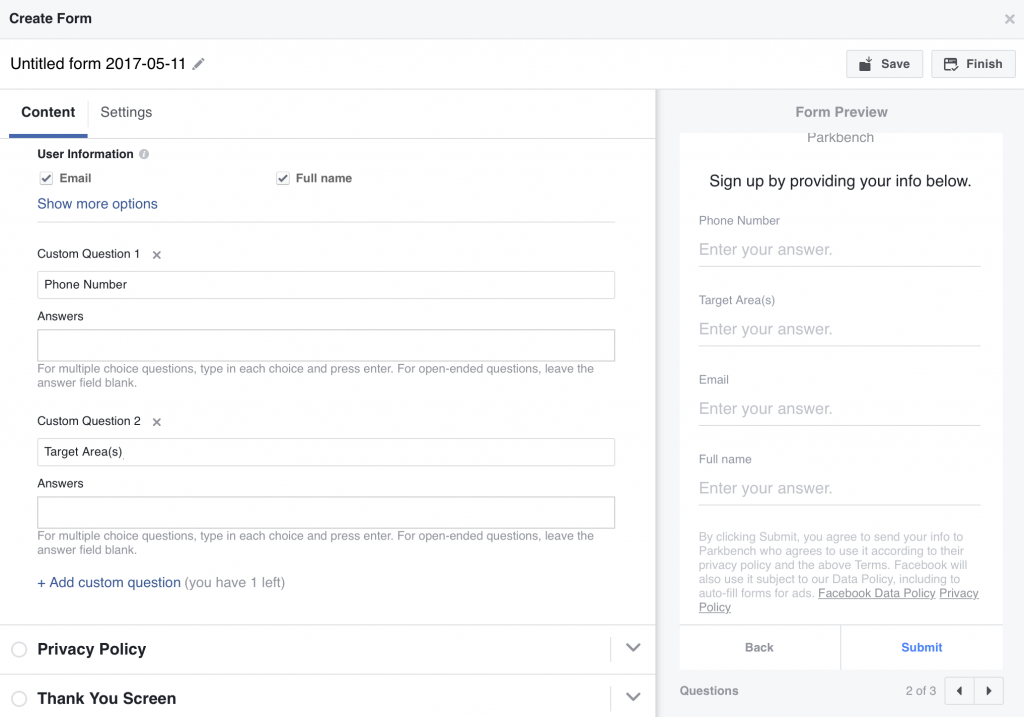
- Welcome Tab (Optional) – An optional welcome tab where you can share additional information about the feature
- Questions – The Actual form questions can be asked here. By default, Facebook adds name and email fields, but you can add additional questions. Do keep in mind that if you ask for something that is not directly available on a user’s Facebook profile then they need to fill up that custom information.
A General Rule Of Thumb: You can have a maximum of 5 questions in the lead field. However, try to keep it as few as possible for maximum conversions - Privacy Policy – In this area, you can share links to your own privacy policy. Facebook will still incorporate their own privacy policy over what you submitted. If you do not have a privacy policy page then simply skip this step.
- Thank You Screen – You can type out the thank you message as well as the link to your website after someone filled out the Lead Ads form. You cannot change the button text for this screen (that says submit). You should choose a URL that correlated directly with the message of your offer.
For Example: If you are collecting information to share a free case study then redirect the user to a page where they can download the case study once they filled out all the information.
Connect Facebook Lead Ads Data To Your CRM
Connecting your Facebook Lead Ads data to your CRM is absolutely essential, especially for the sales team. Depending on your sales funnel you want to keep track of all the incoming leads from Facebook Lead Ads into your own CRM.
Thankfully there is an easy way to complete this automation using Zapier. If you have heard about
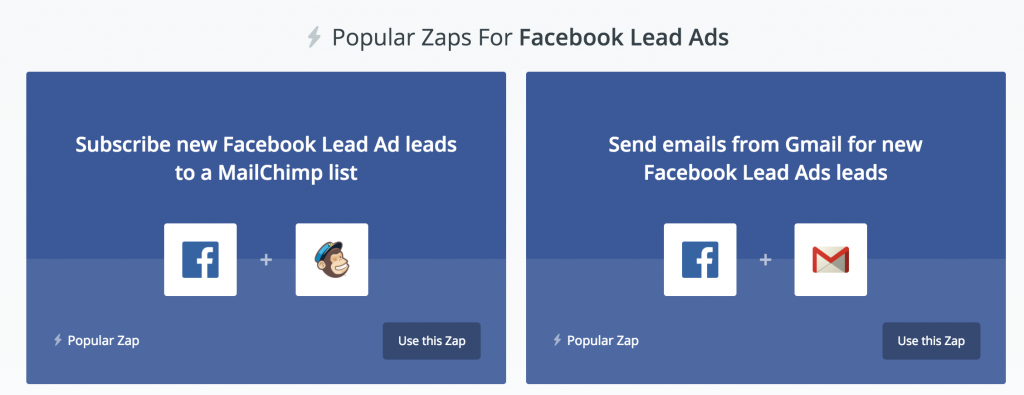
Follow The Steps:
- Login to your Zapier and create a new zap.
- Use Facebook Lead Ads as the trigger and connect your CRM or email marketing software as the end action.
- Create a Zap that sends new leads as new contacts inside your database.
- That’s it. Now, every new lead from Facebook will automatically be directed to your CRM.
Facebook Lead Ads Idea For Real Estate Pros
As promised in the beginning of this guide we will share some of the most effective Lead Ads campaigns that you can deploy in your local area to see immediate results.
Campaign Targeting Downsizes
Create a lead ads campaign targeting people looking to downsize.
The Ad should be asking people to subscribe to a special newsletter geared towards people looking to downsize in your area.
Age Group: 45+ Form Fields: Name, Email, Phone Number, Target Area, Budget
Campaign Targeting Millenial Home Buyers

Create a campaign targeting millennial home buyers. You can offer something like a first time home buyer’s guide in your lead ads in exchange for their information.
Age Group: 27 – 35
Exclusive Property Information Campaign
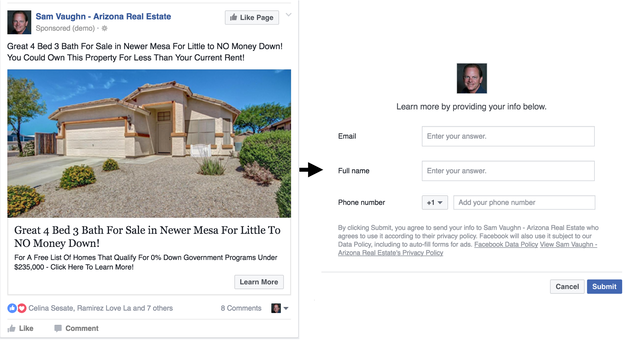
If you have an exclusive listing then you create a lead ad specifically for the property and generate leads in exchange for more information about the property. Keep in mind, these types of campaigns will not work if they are a part of Zillow or MLS because someone can easily type the address on Google to get all the info.
Age Group: Depends on the property location and type Form Fields: Name & Email
Conclusion
Facebook Lead Ads are emerging to be a great success for lead generation in just about any industry. Experiment with different ad variations to find out which version converts the best. Try different text for the welcome screen, different form fields, and ad copy.
Lead Ads are perfect to target people with little or no attention span. This is because the auto-populated fields allow any user to submit their information with 2 simple clicks.