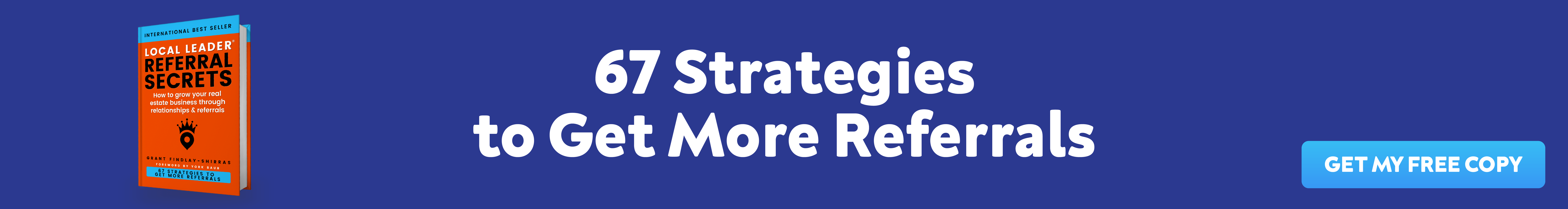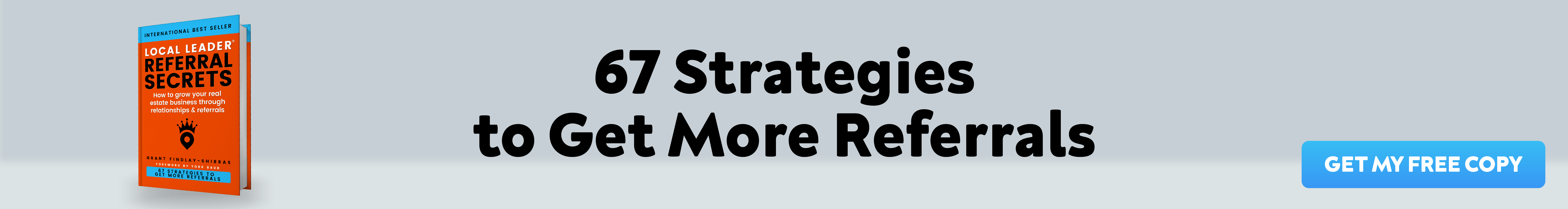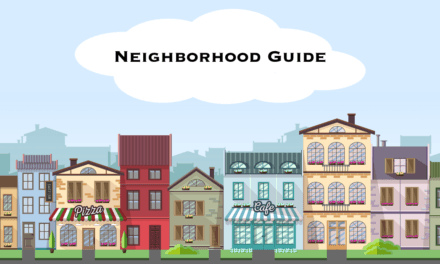Real Estate webinars are one of the easiest and most effective media to talk to a large audience.
Real estate agents have conducted seminars for buyers and sellers for a very long time. The reason they work is because putting on events where you get to demonstrate your local market knowledge and real estate expertise to a large audience helps to acquire new clients.
However, in 2017, seminars are quickly becoming obsolete, while webinars are becoming the replacement.
The reason?
People want to consume content on their smartphones, tablet and laptops from the comfort of their home.
And you shouldn’t fight this change because webinars will save you time and money while achieving the same result.
No more driving to and from the rental facility. No more rental expenses, or stocking a room with chairs and an AV.
Webinars can be tricky, especially if it’s your first time, and that’s why we’ve got the top 5 tips to run a webinar that converts prospects into clients!
Advantages Of Hosting A Webinar
Before we share our tips on how to conduct the most engaging webinar, it’s important that we point out some of the advantages for a real estate professional:
- You can scale it easily without having to worry about any logistics whatsoever
- Get access to a wider audience
- Reuse your webinar to generate more home seller and buyer leads.
#1 Choose The Right Webinar Software
Choosing the right platform to host your webinar is absolutely critical in determining the overall success of webinar marketing.
Most real estate professionals choose the wrong software. Whether you are going with a free solution or looking for the cheapest product, take your time, do your research, and access all options before buying something.
The cheapest webinar platform may not provide you the best bandwidth for hosting your webinars. Moreover, if someone on the other end of the webinar has a problem hearing your audio, then it defeats the whole purpose of webinar marketing.
Below are two of our top recommendations. We highly suggest you stick with one of these two options for the best results.
WebinarJam
WebinarJam is extremely popular with first-time webinar hosts because of its simplicity. The software allows you to use their independent webinar platform as well as YouTube live to host your event. The user interface is also extremely easy to setup and you can schedule a brand new event in less than 10 minutes.
Another cool feature that every user gets access to is called EverWebinar. When you host a webinar through WebinarJam you can reuse the entire video clip whenever you want and generate attendees on autopilot.
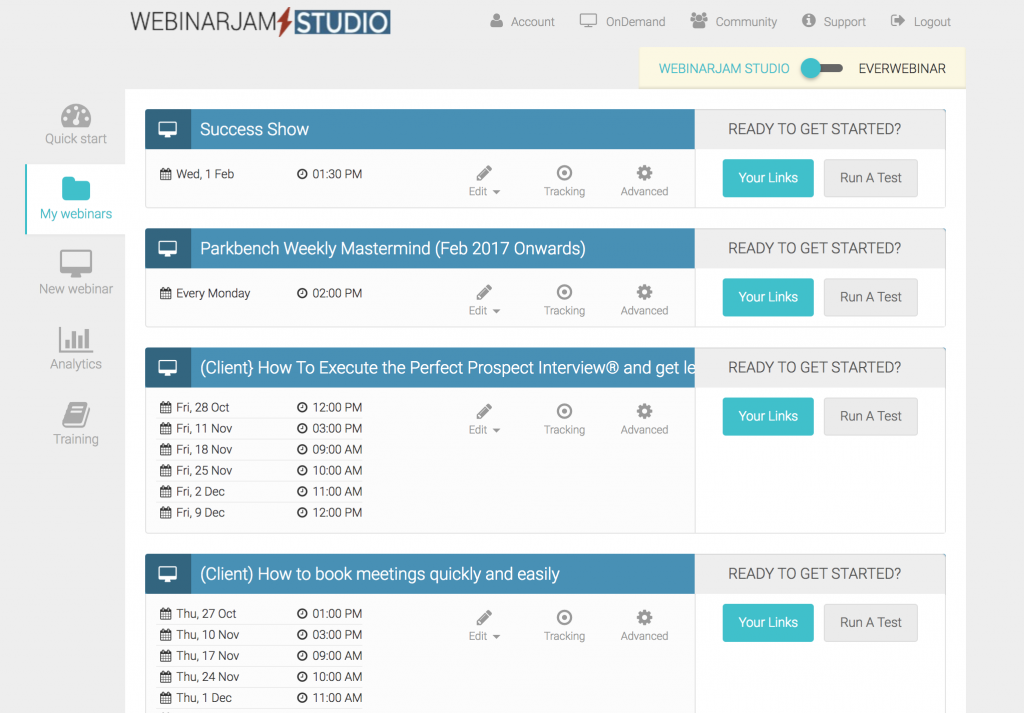
The EverWebinar ecosystem is designed in such a way that it makes the visitor feel like they are joining a live webinar. In reality, you are playing your recorded clip and you can respond to them live on your chatbox.
Pros – Competitive pricing – No limit on attendees – Everwebinar is a cool feature – Easy to setup
Cons – Might experience latency issues – Simple chat box lacks advanced privacy functionalities – Managing multiple hosts is a bit confusing
GoToWebinar
Go To Webinar is our second choice if you are seriously considering webinar marketing as a big part of your yearly marketing plan.
Go To Webinar is used by some of the most popular brands in the world to host live webinars and for good reason.
With Go To Webinar you can download the software to your computer and connect instantly. The premium plans allow you to host webinars live on the cloud where participants do not need to download the webinar platform to their computer.
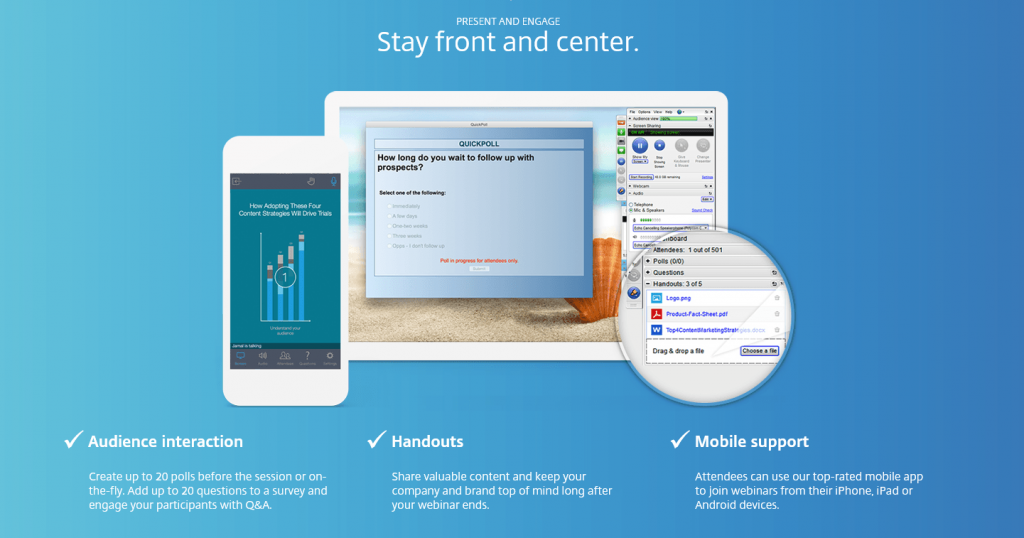
Go To Webinar comes with a robust set of landing pages that are optimized to get you the maximum registrants. It is also supported by a wide array of integrations with various other marketing software. Their advanced targeting and reporting allow you to get a deeper insight with every webinar. Questions and answers during the webinar also have a robust follow-up system.
The best part about GoToWebinar is that the questions are attached to the final reporting so that you can see who asked what questions, as well as your responses.
Go To Webinar also assigns a score for each participant depending on their overall engagement as well as how long they stayed in the webinar. This allows you to better segment your lead follow-up process.
Pros – Extremely efficient all-in-one webinar solution – Highly customizable email follow ups – Built in Q&A feature with privacy settings – Dedicated chat for organizers
Cons – Some versions of Go To Webinar do not allow you to host the webinar on the cloud. – Pricing based on attendees
#2 Divide Your Webinar Into These 4 Key Stages For Maximum Impact
Most real estate agents hosting webinars jump right into the sales pitch.
Imagine you are the viewer for a first time home seller and you hear this phrase 10 times within the first 15 minutes.
“If you are looking for a listing agent – call me”
Not only is this annoying but you are actually reducing your chances of getting the listing.
Every webinar that you host should be divided into four parts
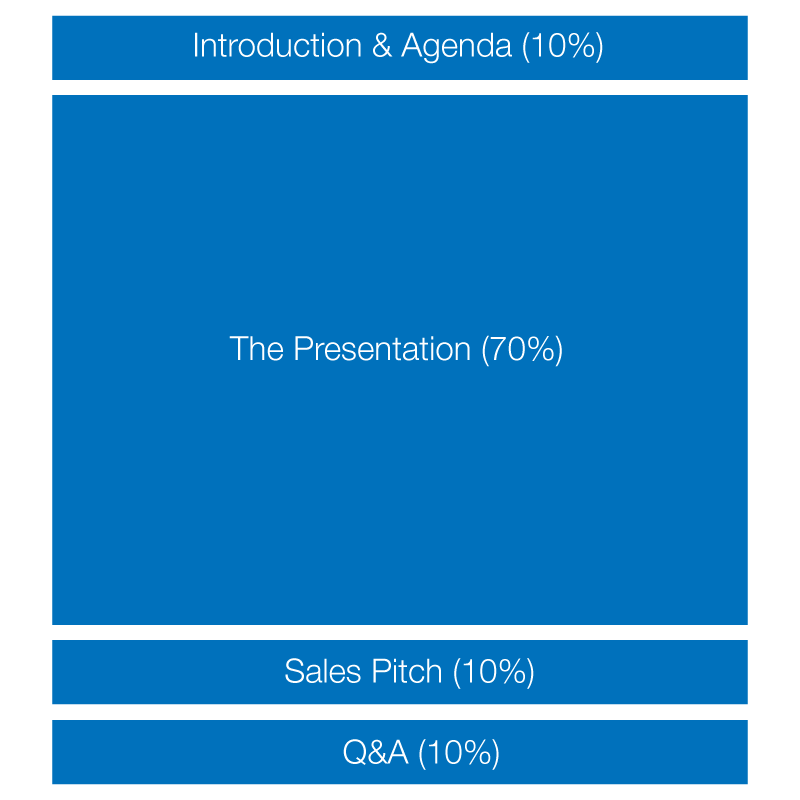
Introduction & Agenda (10%) – Introduce yourself (without a sales pitch) and make sure that you go over the agenda for the webinar. The agenda can be a summary of all the things that you are planning to talk about during the webinar.
The Presentation (70%) – This should take up most of your time for your webinar. The presentation should be filled with valuable content that the viewers can relate to. Teach them about first-time home buying, how to sell your home, how to get pre-approved etc. in order to ensure that they are engaged with you throughout the webinar.
Sales Pitch (10%) – Right at the end of the presentation should be your sales pitch. Whether you are looking for active listings or homebuyers this is where you sell yourself.
Q&A (10%) – Q&A is an essential element for any successful webinar because it gives you a chance to directly interact with others and clear their doubts. Whenever someone is asking a question, it means they are interested in your content or what you have to offer.
#3 Offer Your Visitors Something Valuable At The End Of Your Webinar
The highest quality leads that come from a webinar presentation are the ones who stay till the end. People bouncing out of the webinar in the first few minutes are not likely going to contact you.
The question is: How do you make someone stay until the end?
Here is how….
- Offer something for free if they stay until the end. Could be a free checklist or a free e-book.
- Make sure that your webinar is actually engaging and you have a proper script and gameplan for the webinar. No one is going to stay with you if you can’t engage your content with them.
- Keep your webinar short – 30-45 minutes is the sweet spot.
#4 Partner With An Influencer To Co-Host Your Webinar
Assuming that you don’t have hundreds of thousands of followers on social media, it’s wise that you partner with influencers from your industry in order to get more registrants to your webinar.
How To Select An Influencer
First of all, decide on the topic for your webinar and then a subtopic that you would like the influencer to speak about.
Now go to BuzzSumo and search up influencers for your sub-topic. This means if you are talking about getting pre-approved, you can approach popular finance bloggers. Be creative and think how an influencer would enhance your webinar. Do not just go for follower counts.

example influencer webinar
Influencers often share the webinar with their social media followers allowing you to get access to a wider audience for promotion. Take a look at the example banner above.
Always allocate which segments you want the influencer to speak about. Engage them in the Q&A session as well. A best practice is to email them the slides a day before the webinar so that they are better prepared themselves.
#5 Promote Your Webinar Using Facebook Ads
Facebook Ads are one of the best-paid marketing mediums to promote an upcoming webinar.
If you are using either of the two webinar platforms mentioned in this article then you will have access to a wide range of dedicated landing pages to send your registrants.
When your landing page is ready make sure that you run Facebook Ads in order to promote your webinar to the right audience.
What this means is based on your real estate webinar topic you need to target the ads to the right group of people.
Example Scenario:
- You are planning to host a webinar for first-time home buyers in 10 days
- Create the registration page and start a Facebook Conversion Campaign
- Bid For Impression and Optimized For Conversions
- Make sure that you are targeting people in your local market, who are newlyweds, who got a new job recently, or are newly engaged.
- Thank us later!
Pro Tip: Run retargeting campaigns for anyone who visits your registration page but do not sign up for the webinar in order to get maximum signups.
Conclusion
Webinars are fun and extremely effective in engaging large groups of people. Start experimenting and pretty soon you will realize how cost effective it is compared to hosting traditional seminars.