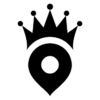Time management is absolutely crucial if you want to become a successful real estate professional. It’s also extremely hard because you have to do everything that a regular business divides up amongst staff: sales, marketing, customer service, accounting, legal and more!
While there are lots of articles on the internet talking about how to effectively manage your time and schedule, we will focus on certain software which you should implement within your workflow.
Now, we at Parkbench have personally tested each and every software and they really do help you become more productive so you can get more done in your day.
Calendly
Calendly, is by far the best appointment booking software on the internet.
Overall, there are lots of calendar booking apps that have the same functionality. the best thing about Calendly is their user interface which looks gorgeous and both on desktop and mobile.
The appointment pages are elegantly designed allowing a user to select their preferred time slot very easily. And there are notifications automatically set up to remind people of your meetings with them.
It’s free to get started, and if you want additional functionality, they have paid upgrades as well. For example, the premium version of Calendly allows you to add multiple members of your team to book different people under the same appointment link.
Calendly is also very customizable. It allows you to create custom “events” (ie types of meetings) so that you can send specific meeting booking links based on whether you want a person to book a 15-minute meeting or a 2-hour consultation, and everything in between. Furthermore, depending on your personal schedule and other appointments inside Calendly, you can customize the time slots to display.
For example, maybe you don’t want clients to book times with you while you’re crushing the phones for your database. That’s easily fixed! You just create a setting that no appointments can be booked between 9am-11am.
How to use Calendly with Your Business – Specific Use Cases
- Send your Calendly link prospects to book consultations with you
- Email the links to clients to book follow up calls
- Share your Calendly URL with team members and partners to book meetings
- Email the links to service providers to book calls.
Timely App
A common question that many real estate professionals ask is:
“How do I quickly and easily calculate how much time I’m spending on (TASK)? I do cold calling, emailing, social media, door knocking, Parkbench Interviews, research for clients, negotiations, print marketing, open houses, and more.”
The Timely App will give you this answer.
Because if you know how much time you spend to serve a buyer or seller, you know your capacity as a professional, and therefore, how much money you can make, and, what commitments you can take on and which ones you need to say no to.
The Timely App will help you understand your capacity.
Because most realtors take on too much, and are therefore stressed out, and spreading themselves too thin, and the Timely App will solve this problem for you.
Timely is by far the best time tracking and management software that allows you to get a glimpse of how you are spending your time and the cost of your activities….remember, time is money!
Timely can be downloaded both on your computer and mobile, and they even have an Apple watch version.
Simply put, Timely allows you to track time for all your tasks and then calculate the time value. It integrates with lots of 3rd party to-do list software like Asana so you can simply sync all your tasks and track how much time you are spending on them. Finally, the reporting tool inside Timely gives you a glimpse as to how you allocate your hours for each task.
At Parkbench, we always coach our clients through a time audit to make sure they are maximizing their time, understanding their potential, while making sure they create a life they desire. And in case the realtor doesn’t know how much time they spend on a task, we refer them to use the Timely App, and we recommend you do to.
Dashlane
How much time do you spend every day logging into different web apps, emails?
How many times do you hit the password reset button because you cannot remember the last known password for your account?
The worst is when you have to waste time typing Captchas for each entry, don’t you agree?
In order to eliminate your time logging in and out of various applications we recommend you download Dashlane.
Dashlane is an all-in-one password management system. With one master password Dashlane allows you to choose and sync all your web based passwords and stores them securely for use.
Once you install the Dashlane plugin on your browser, it will take care of the login screen for you. Not only does Dashlane autofill your login details, it also executes the login for you!
Dashlane can also be used as a hub to store all your bills and other sensitive information.
Instead of remembering hundreds of passwords you simply need to remember 1. Your Dashlane login!
DocuSign
Yes, there are cheaper electronic document signature companies, however, there is nothing more important than getting your documents signed and stored by a trusted provider, and DocuSign is simply the best.
Docusign allows you to send documents to anyone for digital signature. When Docusign was first introduced, real estate professionals were relieved of the fact that they no longer have run back and forth for signatures.
You are notified instantly when someone signs a document. Viewing contracts back and forth is as simple as emailing someone.
Docusign has 3 pricing tiers; we recommend that you go with the standard plan priced at $25 per month per user.
Pocket is a great tool to save your favorite articles, video and other content on the web to read them later when you have free time.
The pocket chrome extension saves any article into its native application and downloads it across all of your devices so that you can read them even without an internet connection. Whether you are using an iOS or Android, pocket works on almost all devices.
You can even login to your personal Pocket account, tag articles and star them as favorites.
Saving articles for later allows you to get back to what you are doing rather than procrastinating all over the internet, something a lot of people tend to do on a daily basis.