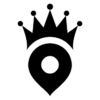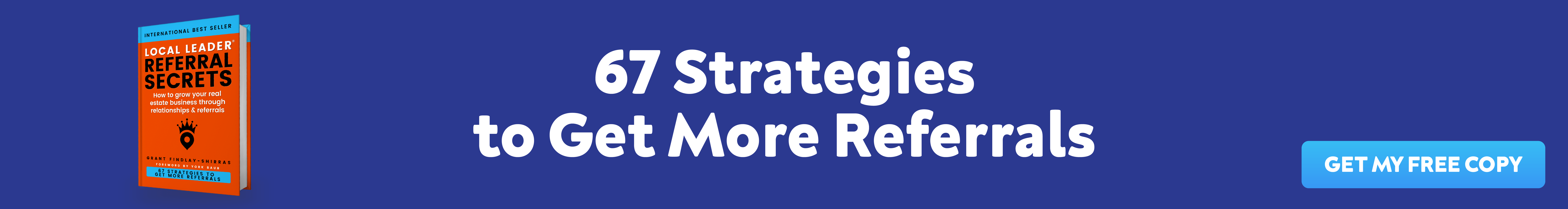Marketing Automation is one of the key challenges a modern Real Estate Professional faces while trying to juggle all their marketing software.
A Real Estate Professional uses some sort of a CRM to manage their contacts database. Along with the CRM you need to have an email marketing software. Then you realize you need more leads… and everything is just fragmented. You are wasting most of your day logging in and out of different systems.
You buy a landing page software and try to run some Google Adwords campaign. When you do get real estate leads from these campaigns you simply pick up the phone and call them once…maybe twice. After a week or so you have no clue what’s the status of your lead and you are too busy with your current listing appointment.
In a nutshell, the scenario mentioned above resonated with most Real Estate Professionals these days. The harsh reality is that your broken and fragmented online marketing system is leading to lost business deals that you don’t even realize.
So, how do you fix this broken chain? The answer is marketing automation and you don’t have to be a rocket scientist to implement it for your own real estate company.
In this guide, we will walk you through a scenario of how you can implement marketing automation using industry standard software that Real Estate Professionals use. Before we dive deep here are a few key things we are assuming:
- You have a CRM
- You have an IDX based real estate website (optional)
- You have some sort of an email marketing software
- You are investing in lead generation (Google Ads & Facebook Ads)
- You are looking to save time for better follow up and lead management.
Real Estate Professional CRM – Your central nervous system
Your CRM should have each and every contact that you have acquired throughout your real estate career. Once you have your complete database inside a CRM software start segmenting it into different groups.
Grouping Your Contacts in CRM
Every Real Estate CRM allows you to create a custom field. Create one called contact type unless you have something like that already. Assign each and every contact an active value.
Clients – All of your clients should be marked as clients. This allows you to segment them into a separate group and if required exclude them from any kind of email marketing promotion.
Buyer Leads – Tag all of your buyer leads and create a new segment.
Rental Leads – If you do a lot of rental deals then mark all rental leads accordingly.
Referrals – Update all contacts that are referrals from clients or you generated using the Local Leader® platform. Make sure that you create a referral source field to track how these referrals came to you.
That’s It! You have now segmented your entire CRM so that you know which lead belongs to which broader category. In a bit, you will understand why this segmentation will save you time and help you be more efficient.
CRM That We Recommend – Hubspot (Free)
We recommend that you use the Hubspot CRM since it’s free. Hubspot CRM also works perfectly for Real Estate Professionals because it’s extremely customizable.
It also lets you connect with a wide array of email marketing software and lead generation platforms.
If you are planning to switch to a new CRM here are the things to consider:
- How customizable and scalable is the CRM
- Do they offer integrations with your other marketing software
- Do they offer integrations with Zapier Webhooks
- Ease of learning
- Ease of updating and managing your CRM on a day to day basis
Connecting Your Landing Page Creator For Lead Generation With Your CRM
A landing page is where you would redirect your paid traffic for the sole purpose of converting them into a qualified lead. When you are using a landing page software it allows you to create multiple home buyer & seller landing pages fairly quickly.
A landing page creator also lets you do A/B testing. In case you are hearing the word A/B testing for the first time, you should know how important it is. A/B testing refers to the method of deploying 2 or more variations of your landing page to see which ones have a higher conversion rate.
Recommended Landing Page Creator – Instapage or LeadPages
Both Instapage and Leadpages are pretty much the industry standard for creating high converting landing pages for generating real estate leads.
These platforms also allow you to connect to your favorite email marketing software so that you can automate a series of emails whenever they fill the form.
When creating your landing pages make sure that you go to your integrations tab under the form field and connect your forms with a relevant list on your email marketing system.
Scenario: Connecting Instapage Home Value Leads With Mailchimp Autoresponder
Objective: Whenever someone lands on your home value landing page and fills out the form they get added to your Mailchimp list under home sellers. They will also receive an automated email saying that you are working on their home value and get back shortly with all the details. The lead will be added to your Hubspot CRM and you will get an SMS notification if the lead status is good.
Stages For Creating This Workflow
- Create a list inside Mailchimp and call it home seller.
- Create an automated email under the automation tab for every time someone gets added to the home seller list. Make sure that the timing of the email is set to instant.
- Now that your Mailchimp side is all set, login to Instapage and select the landing page form. Go to Edit > Integrations.
- Select Mailchimp and connect your account. Map all the fields in the form and make sure you select the home seller list.
- Publish the page.
Next time you get a lead from this landing page it will be added to Mailchimp automatically and the lead will also get an automated response from you.
You can do the exact same things for Contact Contact, Bomb Bomb and other email automation software. Having an active lead nurturing campaign is extremely important for converting them into clients.
How To Connect Your Mailchimp Email Lists To Your CRM
Connecting your landing page software with your email marketing system is one part of your real estate marketing automation. The other part involves transferring your leads from Mailchimp to your CRM.
In order to transfer your Mailchimp leads to your CRM you need to use an API access software called Zapier.
Zapier allows you to create events that are triggered between apps.
For example: you can configure every time you get a new lead in Instapage it gets added to a spreadsheet on Google Drive.
- We need to connect Hubspot CRM & Mailchimp by creating a new zap.
- Select the condition as Mailchimp: when contact is added to your home seller list.
- Trigger: Add contact to your hub spot CRM. Assuming that you already created the segments inside your segment make sure that they automatically get assigned the value “Seller Leads”.
- Test your Zap and make it live.
You have connected your Mailchimp with your CRM and your automation workflow is complete.
Adding Your Cell Phone To Your Real Estate Marketing Automation
Any Real Estate Professional would agree that their cell phone is the most important piece of equipment for their business. A Real Estate Professional is always visiting multiple clients, conducting open houses and showing new listings to buyers. When you are on the move sometimes it’s best that you receive your notifications directly on the cell phone.
An easy way of achieving this is to enable notification of all new leads to your email account that you have access to on your smartphone.
However, we will make this process a bit more useful. Imagine if you had an assistant whose job is to analyze all new incoming leads in the CRM and notify you about the most important ones.
In order to integrate complex segmentation inside your CRM with your mobile phone, you need to get a software called Twillio.
Twillio uses a virtual phone number just like your normal phone but you have complete API access to it. This means you can connect all of your apps with Twillio and trigger it to send SMS both to yourself and your clients.
When you use Twillo you can send an SMS to anyone who submitted a form to know more about buying houses. Similarly, you can customize incoming leads that are marked as urgent under a custom field to be sent as an SMS directly to you from your CRM.
Use Twillio & Zapier to create all these web hooks.
What We Use At Local Leader® For Marketing Automation
We use a software called Autopilot, for our marketing automation. Autopilot allows you to create complex journeys and deploys them to different segments of your contact database. They have an inbuilt email marketing system that connects with all your apps.
Autopilot is a little bit complex but if you invest the time in connecting your lead database with the system you can build some really engaging lead nurturing dip campaigns.
Breakdown Of Cost For Marketing Automation
- Hubspot CRM – Free
- Mailing Software – $20/mo+ depending on number of contacts in your database
- Zapier: $20/mo
- Instapage: $55/mo
- Twillio (optional): Pricing based on SMS sent. Check pricing here.
- Autopilot: Starting at $20/mo+ depending on the number of contacts in your database.
Total Monthly Cost For Real Estate Marketing Automation: $95 – $115/mo