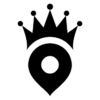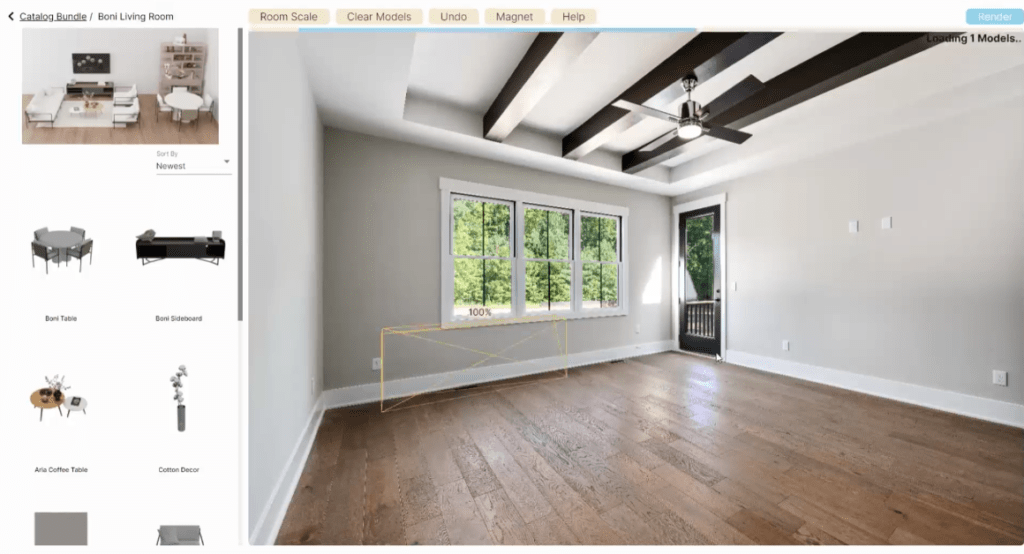Most serious home buyers view dozens of online property listings before they pick up the phone to call a real estate agent for a viewing. If your online listings are not compelling, you might lose prospective buyers to your competitors. The latest developments in real estate marketing make it easier for realtors to engage property buyers and call them to action. One of these developments, virtual staging software, is becoming increasingly popular among real estate agents. In this article, our team at Local Leader® discusses virtual staging software, how to set up this software for your listing, and how to choose the best product for your needs.
What Is Virtual Staging Software?
Virtual staging software is a photo editor that you can use to improve images of empty homes to make them appear more welcoming. For example, suppose you are marketing an empty house, but the interior images look cold and clinical. The photos also don’t feature any furniture or other reference point that helps the viewer envision the size of the rooms.
In this case, you can use virtual staging to edit furniture into the photos. You can also virtually enhance the space and décor, making it easier for prospective buyers to visualize the house as their next home.
The Costs & Benefits of Virtual Staging Apps
Virtual staging software is a real estate marketing tool that offers various benefits. It will:
- Make your listings stand out: With virtual staging, you can give your listings a distinct appearance to draw attention.
- Demonstrate how the property will fit a buyer’s lifestyle: The staging elements can give a property a lived-in appearance without committing to specific design trends that might be off-putting.
- Take advantage of a fast and affordable staging solution: Unlike physical staging, virtual staging doesn’t involve carrying real furniture pieces and décor into a house. Virtually staging a property is also significantly faster, saving you valuable time.
- Enjoy optimal image flexibility: With virtual staging, you have the flexibility to stage a house in a manner that fits your buyer or the neighborhood profile.
When using virtual staging software, you should also be mindful of some of the potential drawbacks and how they can affect your listing’s marketing value:
- Beware of misleading marketing: You should add watermarks that let buyers know that you used virtual staging and that the house is empty. Otherwise, the empty building might catch buyers by surprise.
- Use professional software to prevent low-quality staging: Using subpar software can make the images look unrealistic, pixelated, or fake. In these cases, virtual staging can do more harm to your listing than good.
Types of Real Estate Virtual Staging Software
Full-Service Virtual Staging
Some companies offer virtual staging as a full-stack service; all you need to do is send them the photos you took of the property. Sometimes, these businesses work with designers to ensure that the staging elements have realistic dimensions. Consider this option if you need to change the images’ lighting, landscaping, existing furniture, or décor.
Do-It-Yourself Virtual Staging
You can also download a DIY virtual staging app and experiment with the different features to create engaging effects. These apps have furniture and décor libraries with virtual elements you can import into your image and change. Some apps also feature image enhancement tools.
How To Use Virtual Staging Software – Professional Tips
Implementing the best practices of virtual staging will ensure that you get optimal benefit from this software:
- Add staging effects that match your buyer profile: For example, if you are marketing a beachfront property, use light, coastal styles. However, stick to neutral themes.
- Use raw images with sufficient lighting: Nothing beats the authenticity of natural lighting, and imitating this effect with virtual staging software can be challenging.
- Add elements that make the property a functional space: For example, if a room lacks storage space, you can add a cupboard or cabinets that create the illusion of space. However, don’t add structural elements like windows or built-in closets.
- Add unstaged images to your listing: Add unedited images to your listing to manage prospective buyers’ expectations. Some platforms will let you add an image with a before-and-after interactive slider that visitors can use to view the potential of a room.
The Best Virtual Staging Platforms
For an overview of the best virtual staging platforms, check out these companies.
roOomy
The roOomy virtual staging software incorporates virtual reality and augmented reality to enhance and edit media for real estate agents. This solution combines a full virtual staging service and the DIY Design Studio App that you can use to stage photos of rooms by yourself.
iStaging
iStaging is an affordable DIY virtual staging solution that you can use to add visual elements or create a 3D tour and panoramas. Other features and integrations of this online editing platform include a smartphone capturing app, Google Street View, and live tour hosting.
Real Tour Vision
Real Tour Vision combines professional services and a DIY virtual staging app. In addition to staging your property images, you can use Real Tour Vision to create virtual tours. While the solution is relatively expensive, you get all the training, software, and tools necessary to create engaging listing content, including 3D panoramic images.
Square Foot Productions
Square Foot Productions is a full-stack virtual staging solution with features that include basic image editing, virtual staging, and clutter removal tools. This software even offers an occupant-to-vacant tool that lets you make an occupied home look empty. If you sell commercial homes, this software, with its commercial virtual staging tool, might be ideal for you.
Homestyler – Free Virtual Staging Software
Homestyler is a free virtual staging software for Android and iOS devices. If you want to experiment with virtual staging, you can use this app to edit your images and enhance your listings. Homestyler doesn’t include professional services but is ideal for virtual staging on the go.
The Homestyler app features a drag-and-drop stager. After completing your staging project, you can export the image to your listing.