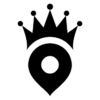Interviewing local business owners is one of the most effective ways to grow a referral network in your target area. In this guide, we will teach you how to conduct an interview remotely. We will also outline the steps needed to convert your interview into a podcast.
Creating multiple mediums of your local business interview allows for cross-promotions through different social distribution channels. This means that having a video, audio and a text version of the interview lets you maximize the number of potential referrals generated in your target area. So let’s get started.
What Do I Need To Record A Split Screen Interview
Conducting and recording a split screen interview is very easy once you have the right systems in place. Here is a list of things you need to get started:
- A High-Speed Internet Connection – preferably 30 Mbps and up
- Webcams (both ends) – you need a webcam on both ends to get the video footage
- Microphones – either an external or your internal laptop microphone
- Skype (both ends) – you need to download & install Skype to conduct your interview
- ECamm Skype Recorder – we will be using the ECamm Skype recorder to make your video on Skype.
- Online YouTube To Mp3 Converter – once your interview is live, you simply need to insert your video URL and extract the audio file for the podcast version.
Setting Up E-Cam To Record Videos On Skype
Before we lay down the steps to setup ECamm, it’s important that you tell the business owner that the interview will be recorded and published in your local area.
Before you start recording the video, make sure you go to Skype Preferences and click on the very last tab that says ‘Recording’.
Select the video recording mode, drop-down to split screen.
Note: Both of your faces need to be in the middle of the camera in order to capture the perfect split screen business interview.
Follow the steps to start recording your video calls in Split Screen mode:
- Download and install ECamm for Skype
- You will see a small popup on the left when you relaunch Skype.
- Press the red button to start recording videos through ECamm
- Press the stop button when the interview is complete.
Simply upload the new file on YouTube and your video interview is ready.
How To Brand Your Business Interview Featuring Your Real Estate Business
In this section, we will share some best practices to brand your business interview featuring your real estate YouTube channel.
You need very basic video editing skills. It’s not that difficult.
ProTip: Hire a freelancer on Fiverr or Upwork to do this for you. Simply copy paste the instructions below and send to the freelancer if you don’t want to do this yourself.
Tip 1: Intro Video About Your Local Neighbourhood Website
Instead of your video starting right at the interview with your business owner, consider adding a personalized introduction.
The introduction should focus on the following points:
- Who you are and what the video is about
- Talk a bit about the business owner and their business
- Using a transition phase like “let’s jump into the interview and get to know [business owner name]” before you switch to the split screen recording
Tip 2: Brand Your Business Interview Video
Use your Logo and branding all across your interview video. Create a watermark and also an intro title (use Fiverr to get a freelancer do the assets for you).
Branding all of the video interviews allows your brand to become distinguished as a community leader in your local area.
Bonus: Check out our complete guide on Personal branding
Tip 3: Call To Action Video At The End
At the end of the interview, insert another call to action video which asks local business owners to apply and be featured in an interview. Add a link in the YouTube video description for business owners to submit their application.
Extracting The Podcast From Your YouTube Video
Now that your video interview is uploaded, it’s time to extract the podcast and make sure that you can upload the audio file under your own podcasting channel.
How to Extract the audio file for your interview video
Method 1 – Using iMovie or any other editing software
Open the video file, separate the audio from the video file
Trim the audio and add additional intro’s if you like.
Export the final audio file and upload on your podcasting channel.
Method 2 – YouTube To Audio Converter
This is one of the fastest ways to repurpose your business interview into a podcast.
Go to this website and paste your YouTube video link. Click on extract Mp3
The Mp3 will automatically download to your computer.
Conclusion
That’s it! You just created your very first video interview, uploaded it to your channel and turned the audio version into a podcast. All under one hour of work!
Obviously, there are other software programs that will achieve the same results mentioned in this guide. However, we think that the software selected here is extremely easy to use and will help you get the job done faster.