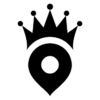Having a marketing budget for your real estate business is key for an agent, regardless of expenses. Not only will it help you keep track of your expenses but you can also track which marketing channels are performing better than the rest.
Start with your overall budget for the year and break down what percentage you want it to spend online vs offline.
We created a marketing budget template designed for real estate agents to track and analyze your spending throughout the year.
[Download] Your Free Marketing Budget Template Here
Quick Note: There are two graphs attached with the excel template which might not plot the data properly if you are using an older version of Microsoft Office. The template works fine with both Mac & Windows versions of Excel. If you are trying to copy-paste the formulas on Google Sheets, the graphs may not show the data as designed.
How To Segment Your Overall Marketing Budget
Even before you start using the marketing budget template for your real estate marketing efforts in 2022 you need to understand how to segment your overall marketing budget.
In the beginning of this guide, we mentioned that you should divide your overall money into offline and online spending.
While this is true there is another factor in play when you are trying to work out the numbers for your budget.
There are two types of spendings for every real estate agent:
- Fixed Costs – These are fixed expenses that you have to incur. Some examples of fixed costs would be the contract that you signed for farming an area with postcards or client gifts, lunch with a client etc. for the year. If you are using the Local Leader® system then the yearly cost should be referred to as fixed.
- Variable Costs – These are marketing spendings that you have control over. Some examples of variable costs are
How much you want to spend on getting seller leads, buyer leads and retargeting? How much do you want to spend on print marketing?
The variable cost should be adjusted throughout the year depending on what works and the ROI from each medium.
In the excel template (download link above), you will find that each marketing channel has a budget vs action section for the month.
Monthly Spending Budget
Pre-populate the budget section for each month. If you have paid anything for the year upfront simply divide it by 12 and add them to the sheet.
Actual Spending
After each month note down how much you have actually spent for each marketing channel vs your budget. Most of the time, your budget and actual spend will be the same. If you are spending money on Google Ads or Facebook Ads it might differ a bit.
How Our Marketing Budget Template Works
Now that you have entered your monthly budget and actual spend for each marketing channel, the excel sheet will give you an overall snapshot of how you are spending your money.
On top of the spreadsheet, you will find comments with a bunch of arrows showing you where to input your values.
Note: Do not make any changes to the section that says “Expense Summary”. The graphs are generated automatically.
The default marketing budget templates come with 14 common marketing channels for real estate agents. Feel free to rename them according to your need.
Defining Each Channel Inside The Marketing Budget Template
Seller Leads – Calculate the total budget of your online ad spent to generate seller leads for each month. If you are using both Facebook and Google Adwords add them together.
Also, add the total money you are spending if you are simply buying seller leads for each month. Input the grand total in the seller leads budget section. Verify actual spend each month.
Buyer Leads – Calculate the total amount of ad spent for generating buyer leads. If you paid content writers to write blog posts, e-book etc. to generate more buyer leads include the monthly budget for that as well.
Retargeting – Many Real Estate Professionals use Google & Facebook retargeting to build their brand. If you are spending any money on retargeting ads add it to this section. If you have a 3rd party company managing retargeting campaigns for you add that monthly cost as well.
Parkbench Local Leader® System – If you are a Parkbench client using our Local Leader® system to generate more referrals in your area add your monthly expense. Divide the yearly fee by 12.
Past Clients Gifts & Appreciation – Create a pre-planned budget on much much you want to spend on past clients to reconnect with them. Whether you are planning to send someone a gift card or simply booked a dinner with that seller of your’s note it all down. Stick to your budget for this segment. Monitor your budget and actual spent for the first few months and adjust accordingly.
Social Media – If you are spending money on social media this is where you would budget everything. Whether you are using a Facebook Like Campaign, buying promoted tweets or simply paying a social media influencer to promote you, add all of your monthly expense in this section. Social media software like HootSuite & others should also be included here.
Open Houses – A lot of realtors do not promote open houses enough. The goal should be to promote these open houses with Facebook & Google Ads. There are other costs involved with an open house like printing our feature sheets, flyers and setting up your open house sandwich boards.
SEO – Put your monthly budget for SEO in this section. Whether you are investing in content writers or paying for backlinks to your website keep track of your SEO budget and calculate the total.
Photography & Videography – This is a variable expense that depends monthly on the number of listings you get. Put your budget and actual expense as equal value for this field. If you are doing some form of video marketing using YouTube & Facebook Ads compute the budget for that as well.
Sphere Of Influence (SOI) Investments – Add up all your costs for meeting new people (compute time into an hourly rate). If you are investing in Email marketing, inbound marketing as well as a CRM system, calculate the total cost in this segment. All of these marketing efforts are directly related to growing your sphere of influence.
Billboards and Bus Benches – Are you still paying for billboards & bus benches. Add your costs here.
Print Marketing – The total cost of flyers and banners every month should be included in this section. Keep in mind that we have created a separate section for open house marketing. If you want you can combine the two by deleting one of the rows and renaming the other one.
Advertising For Client Homes – Excluding the cost of photography and videography for a new listing add any expense like Facebook Ad promotion or direct marketing for your client’s home in this section.
Blogging & Content Creation – Convert your own time into expense as well as the cost for paid writers. You can combine this segment with the SEO budget if you want.