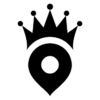Drip campaigns are an automated email marketing strategy that helps agents schedule and deliver content strategically to prospects by email.
Their popularity among marketing professionals is due to their effectiveness for lead generation, relationship building, and sales. By delivering timely, relevant messages to your clients, drip campaigns make it easier for you to stay in touch with hundreds, even thousands of clients, communicate important content (news updates, deals, special offers, etc) and generate more revenue – at the right time!
So, if you’re an agent or broker looking to launch a drip campaign, or considering email marketing for the first time, this beginner’s guide is for you!
We’re going to show you, step by step, how to plan and execute a drip campaign that gets results! Finally, we’ll provide you with a short list of top email marketing software to get you started quickly!
Introduction to Email Marketing
If you’ve ever sent a client an email, guess what? You’ve been email marketing. Every communication with your customers by email is an opportunity to build your relationship, establish rapport and promote your brand. That’s really what email marketing is all about.
Some of the benefits of email marketing:
- Cost-effective: Eliminates the cost and overhead of print campaigns; less expensive to execute than radio. You can find automation software for enterprises of every size and budget.
- Reduce Time: Create marketing emails that look great in less time than it takes to create and execute a print campaign. Easy to use interfaces and loaded with template designs, most automation software can be set up and launched with little technical expertise.
- Marketing Intelligence: Segment your customer database to capture valuable user insights. Track the results of your email campaign in detail. See how many people opened your email, how many responded, who, and when. Use that data to improve your message and your strategy.
- Strategic Communication: Schedule your communications across time zones, target specific segments of your database at peak hours for the best results in conversion. Promote offers that are more user-relevant.
Email Newsletter For Business Is A Great Idea…
Email newsletters are a great way to maintain your relationship with existing customers. They can also be a great way to nurture relationships with new home buyers or sellers who may have discovered you through social media, on a search engine, or through a referral.
Global brands and small businesses alike are increasingly using email marketing tools and strategies to attract more clients, build relationships and generate more revenue – so why not you? Marketing research suggests that email marketing is the number one most effective marketing tool for businesses, and here are just a few reasons why:
- More than half of internet users either send or receive email daily. (Source: CampaignMonitor)
- Email is 40 x more effective at lead generation than either Twitter or Facebook (Source: McKinsey)
- 72 percent prefer promotional content by email than social media (Source: MarketingSherpa)
- 82 percent of businesses use email marketing tools to help them grow their client base
- Transactional emails attract 8x more click-through’s than any other email marketing (Source: Experian)
Drip Campaigns: The Power of Automation
Automated email campaigns, also referred to as lifecycle emails, behavioral emails, or autoresponders, allow you to strategically communicate with your subscribers in a timely manner. You can schedule your email delivery to target peak hours, specific market segments, time zones, or any other key metric. This way, you only contact your customers in the most relevant manner, with messages that are timely to them.
How To Set Up Your Real Estate Drip Campaign
Step 1: Set Your Goal
For each email campaign, you should have a clear, actionable goal that’s practical and measurable. Set a specific objective for the number of subscriptions, new leads, or sales you’re aiming for. Set daily, weekly, and monthly targets to help you work efficiently towards those goals.
The most important question to ask yourself when setting up your real estate drip campaign is WHO are you targeting? Are you targeting clients or new prospects on your website?
Step 2: Choose Your Format (newsletter, sign-up, special offer, survey, etc)
Once you define your goal, you can choose the appropriate format. We use a subscribe box on the sidebar for every blog posts so that real estate pros can subscribe and stay updated with our latest content.
Here is an example of our subscribe box.
Step 3: Segment Your Audience
To get the most out of your database, create market segments that will make it easier for you to distribute targeted messages. Identify new home buyers from homeowners, buyers from sellers, condo seekers from residential home seekers, etc. Organize your database by region, marital status, or any other key metric so you can better test and track the results of your drip campaign.
Step 4: Create an Engaging Offer
Could your clients benefit from an online tutorial on mortgage rates? Are your clients brand new homeowners looking for information on the best neighborhood to raise a family? What item of value can you offer your clients?
Think carefully about a product, service or tool that’s useful to your potential clients. Use social media to engage with your existing clients and invite their suggestions for ideas.
Your email copy should reflect your personality. Maintain a conversational but professional tone. Avoid direct ad copy or marketing terms. Don’t oversell with exaggerated promises and spammy titles! It’s usually best to keep your email copy short and to the point by highlighting the key benefits of your offer.
Step 5: Schedule Time and Frequency
Scheduling is critical to the success of your drip campaign. If most of your clients are at work during business hours, schedule your emails for just after 5 pm or during the lunch hour. Ask your contacts for their preferred time, then create appropriate customer groups that allow you to quickly email them at the requested time.
Best Days To Send Email: Wednesdays, Thursdays and Saturday Morning. If you are hosting a webinar or live demo then go with Friday and Monday afternoons. Again, the only way you can decide the best times that work for your real estate business is to test several times and gauge the response rate.
Step 6: Use the Autoresponder for Triggered Email Delivery
An autoresponder is an email marketing tool that allows you to dispatch email content based on a user’s behavior. Unlike scheduled emails, an autoresponder is designed to be more dynamic, allowing you to reach your audience with the right message at the right time:
a) Welcome Series – A Welcome Email is ideal for new subscribers only. You can create a template that’s easy to personalize and scheduled to release whenever a new subscriber is acquired.
b) Trigger Emails Based On Behaviours – for existing subscribers. Use trigger emails to strategically release content to specific customer segments. Subscribers who do not reply to a welcome email can receive a follow-up email scheduled two days later. Existing leads who have stopped engaging can be sent a message set to trigger after a specific number of days inactive.
Example: Email everyone who visited a specific property page on your website in the last 10 days.
Set up as many unique trigger emails as you need to support sales and marketing. The key, however, is to time the triggers reasonably and avoid annoying your customers.
Although behavior-based email marketing can be achieved using MailChimp and other email marketing software listed below, we use something called AutopilotHQ for our marketing campaign.
Note: AutopilotHQ is an advanced email marketing software and we do not recommend this to any real estate professional who is just starting out with email marketing.
c) Transactional Emails – ideal for generating revenue. These can be scheduled and distributed strategically based on customer behavior. Customers receive a special, exclusive offer that they can access by clicking on an icon, anchor text, or image.
Step 7: Track Your Results
Once you launch your drip campaign, keep track of the results so you can keep improving. Measuring impressions, click-through’s, bounce rate, unique visits, conversion, and other key metrics will help you identify weaknesses in your strategy and your content. If you’re using social media, keep track of which sites are delivering the best results.
Customers appreciate sincere, genuine, original content. If you invest 2 – 3 hours each week on your drip campaign, you’ll get amazing results in as little as a month! Stay consistent with your communications and take the time to personalize your messages.
4 Really Cool Email Marketing Software For Real Estate Pros
Web-based email marketing tools are all the rage now among savvy real estate professionals. Users are provided with login credentials that give you access to a wide range of online tools for creating, launching and monitoring a drip campaign. Once registered, you can access your software from any device, making it easy for you to stay on top of tasks, monitor results, and respond to messages.
The minimum requirement for most services is an email address and a business URL. Some will also require a credit card to set up an account, while others offer limited free trials. Be sure to pick the payment plan that works for you.
Customer support is a critical feature of any service. If your technical expertise is limited, you’ll probably want a service that provides phone support as well as chat. Review the Help Centre as well to determine whether or not there are enough tutorials and tools to help you navigate the features and functions of your software.
Take a careful look at our suggestions for email marketing software. Explore the features and make sure that the service offers what you need. Take into consideration the current size of your database, your objective for growth, as well as your level of technical expertise.
GetResponse
Price Range: $15 – $450/monthly. Includes flexible pricing plans and discounted annual subscription.
Free Trial offer also available.
Subscriber Capacity: 1000 – 100,000 contacts
Cool Features:
- CRM Integration
- Supports multiple users (additional fees apply)
- Migrate existing database or files from Google, Zendesk, Salesforce, etc
- Market segmentation
- Testing and Reporting tools
- Template Design forms for landing pages, surveys, newsletter sign-ups, order forms, etc
- Customized Email Campaigns by market segment, behavior, and many other metrics
- Auto-responder for timed messages based on customer behavior
- Email scheduling can be customized or timed according to optimal hours using the Perfect Timing Feature
- Campaign tracking to track results in detail
- 24/7 Live Chat Support, phone support weekdays 9 am – 5 pm
Campaigner
Price Range: $19.95 – $549.95/monthly (request quotes for 1,000,000 +). Free trial requires a credit card.
Subscriber capacity: 1000 – 100,000 contacts
Cool Features:
- CRM Integration
- Supports multiple users (additional fees apply)
- Migrate existing database or files from Google, Zendesk, Salesforce, etc
- Market segmentation
- Testing and Reporting tools
- Template Design forms for landing pages, surveys, newsletter sign-ups, order forms, etc
- Customized Email Campaigns by market segment, behavior, and many other metrics
- Auto-responder for timed messages based on customer behavior
- Campaign tracking to track results in detail
- 24/7 Live Chat and Phone Support
MailChimp
Price Range: Free monthly plans. Paid monthly plans are $10 – $240 with unlimited monthly use
Subscriber Volume: 500 – 50,000 contacts
Cool Features:
- CRM Integration
- Supports multiple users (additional fees apply)
- Migrate existing database or files from Google, Zendesk, SurveyMonkey, Freshbooks, Salesforce, etc
- Market segmentation
- Testing and Reporting tools
- Social media marketing
- Inbox Preview so you can review what your message will look like
- Template Design forms for landing pages, surveys, newsletter sign-ups, order forms, etc
- Customized Email Campaigns by market segment, behavior, and many other metrics
- Auto-responder for timed messages based on customer behavior
- Campaign tracking to track results in detail
- Online Help via email exclusively, toll-free customer help
Emma
Price Range: Monthly plans are $89 – $729. Free trial available, no credit card required.
Subscriber Volume: 10,000 – 75,000 contacts (request quote for more)
Cool Features:
- CRM Integration
- Supports multiple users (additional fees apply)
- Migrate existing database or files from Google, Zendesk, SurveyMonkey, Freshbooks, Salesforce, etc
- Market segmentation
- Testing and Reporting tools
- Social media marketing
- Template Design forms for landing pages, surveys, newsletter sign-ups, order forms, etc
- Customized Email Campaigns by market segment, behavior, and many other metrics
- Auto-responder for timed messages based on customer behavior
- Comprehensive Resource Centre for help on most topics
There you have it! Use this email marketing guide to help you plan and launch your next campaign, then let us know how you did! We’d love to hear from you in the comments below!