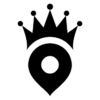Agents can use LinkedIn to get more local listings from their geographic farm, but which plan and which features should you use?
If you want to get local listings using LinkedIn – this article is for you!
How Does LinkedIn Get Local Listings?
To be more precise, LinkedIn doesn’t do the work for you. Instead, its network of 450,000+ businesses and professionals offers you a wide marketing platform, as well as some robust sales tools to help you target more local listings.
Simply put, the LinkedIn Sales Navigator is a web-based social selling tool that agents can use to target local prospects and cultivate relationships.
Advanced search tools and automated messaging alerts keep you informed of important activity within your network. This way, you can reach the right prospects with the right message at the right time. Notifications and lead recommendations are delivered right to your inbox. These helpful alerts allow you to work on other activities without missing crucial opportunities to get local listings.
Agents with a free account can upgrade to either a LinkedIn Premium account or the Professional Sales Navigator plan. However, for targeted lead generation on a local level, the Professional Sales Navigator is a must.
Marketing Tips For Using LinkedIn Sales Navigator
Marketing guru Neil Patel offers some very helpful tips for B2B marketers seeking to generate leads on LinkedIn. But his advice is equally relevant for agents focused on local listings.
With this in mind, use the following Sales Navigator features to generate more local listings:
6 Ways To Get Local Listings Using LinkedIn:
#1) LinkedIn Company Page
Make sure to fully complete your LinkedIn Company Page if you want your page to show up more often in LinkedIn searches. Also, to make your page appealing to local prospects, post real estate information and housing market data to your LinkedIn profile.
Include a physical address with your complete profile. This will make sure your content enjoys higher visibility on LinkedIn with anyone doing local searches. You could attract local professionals such as mortgage lenders, contractors, landscapers and stagers who can become valuable sources of referral business.
#2) Advanced Filtering
Sort and filter your network in a variety of ways to target subgroups within your network. You can quickly identify local prospects in your geographic farm who are ‘In the News’ or by ‘Job Changes’ and finally by ‘Connections’.
#3) Advanced Search Filter
The advanced search tool can also help you find ideal prospects on LinkedIn that live in your geographic farm. You’ll have extended access to view their profiles so you’ll be better informed when you connect with them. And you can use the insights you gain from their profile to personalize your communications with new prospects.
#4) Suggested Leads & Accounts
LinkedIn provides a recommendation for prospects in your network, which can then be accessed directly from the navigation bar. At one glance, you can view a list of prospects and filter your list by location.
#5) Team Link
If you’re working on a relocation, you can uncover other listing agents on LinkedIn and earn referral fees. The team link feature will identify mutual connections in your network that you can use to help you initiate the conversation.
#6) How You’re Connected
Use this feature to uncover local prospects working for companies and groups in your network.
Summary
There’s a lot more you can do with LinkedIn Sales Navigator, but the tools listed above are a good place to start. Use these features together with your CRM, your blog or website and your social media channels to track and monitor local leads you want to cultivate.
LinkedIn Sales Navigator can also help you learn more about your prospects, their associations, work history and career so you can personalize your exchanges with them.
Finally, act on the lead recommendations provided so you can capitalize on new opportunities in a timely manner. Utilized in these ways, your LinkedIn premium account can be a cost-effective way to get local listings.