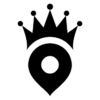Get ready! We’re going to show you exactly how to build organic traffic that generates referrals from your farm on the #1 social media network in the world: Facebook!
Did you know:
- One-third of top performers earning $100K – $200K annually typically have 1000 Facebook friends or more.
- Top performing agents generate referral business through the relationships they cultivate, NOT JUST their listings.
- Facebook has the highest engagement of any social network (70%)
- 76% of people in the US use Facebook to search for interesting content
- 63% of US Facebook users rely on it for relevant news and issues
Being more visible on Facebook by local residents will generate word-of-mouth in your farm, which will lead to listings. Invest more of your time building organic traffic on Facebook, and watch your real estate career skyrocket!
How One Agent Got 100 Leads on Facebook!!!
- 100 leads!
- 36 Unique visitors!
- 5 Listing appointments!
You can do it too!
Why Should I Build Organic Traffic?
Organic traffic is the key to generating word of mouth in your farm and online. Quite simply, organic traffic is traffic from visitors who discover you through a search engine, or through a friend.
If you want to attract motivated buyers and sellers who are ready to move forward, you need to build a reputation of trust in your community. Establish yourself as a community expert to drive word-of-mouth from key players in your farm.
The referrals you gain from word-of-mouth will be highly qualified leads that convert more often than leads you attract through CPC advertising.
Social Media Combo
As powerful as Facebook is for promoting your business, it’s also highly competitive! Mastering Facebook marketing and promotion will take time. The more you use it, however, the better you’ll get. To get you started, there are a few basics you need to understand about how Facebook promotes content on its network.
Here’s what our guide will cover:
- Section #1: Facebook algorithms and ranking factors
- Section #2: Content ideas for your Facebook Business Page
- Section #3: Facebook tools for maximizing your exposure online.
Section #1) Facebook Algorithms
Facebook algorithms, like Google, are extremely sophisticated, AI-enhanced software designed to prioritize content based on a user’s preferences.
In other words, the content that appears in your news feed is based on your history of likes, comments, shares, feedback, and other ‘signals’. So, if you frequently click on humorous videos of cats doing silly things, similar videos will continue to appear in your news feed.
There are frequent updates to Facebook algorithms. These are necessary to maintain the integrity of the user experience. As the sheer volume of content increases, Facebook administrators must keep up with monitoring and identifying inappropriate content.
The most recent tweak to Facebook’s algorithm focuses heavily on user interaction as a key ranking factor. Content a user is most likely to share, comment, or engage with in some way will rank higher than ad content.
Facebook Ranking Factors You Need To Know
Now, more than ever, brands and businesses working on Facebook will need to think strategically as well as more in-depth about their social media marketing strategy.
Large brokerages and solo agents alike will have to work extra hard at creating content that users will want to engage with. Your content, whether it’s an ad for a new listing or an open-house your promoting, will have to be compelling enough for friends and family to share:
“Facebook will be prioritizing posts from family and friends over public content from Pages (because) they believe a person-to-person connection is more valuable than a person-to-page connection…content from friends and family tends to spark more “active” engagement from users.” Alaura Weaver, Medium
So if you want your content to be shared on Facebook to build organic traffic, create content that drives engagement in these ways:
Active Factors include:
- Commenting
- Sharing
- Reacting
Passive Factors include:
- Click-throughs
- Views
- Hovering
How Do Buyers And Sellers Use Facebook?
According to NAR’s “Real Estate In A Digital Age 2017 Report”:
- “The typical buyer used a mobile device to search for properties online. S/he looked at websites with photos, home listings, and information about the home buying process. S/he then contacted an agent and visited a median of 10 homes over 10 weeks again in 2016 before purchasing a home.”
- Buyers and sellers are increasingly using listing apps (realtor.com, zillow, etc) and social networks to find or sell a property. The vast majority, however, continue to find an agent through referrals.
- Homebuyers and owners don’t look for an agent online as frequently as we’d like. They are far more likely to reach out to family and friends for a referral than search for an agent online.
Buyers and sellers typically search for a home using listing portals and apps like realtor.com. They then find an agent through their network of friends and family, usually interviewing only one agent.
Facebook User Demographics (sproutsocial.com)
So, instead of posting and advertising your listings on Facebook, use your Facebook page to build relationships in your farm.
Section #2) Content Ideas For Your Facebook Business Page
As a real estate agent, you can offer your community a lot more than real estate expertise. Become a neighborhood specialist and establish an online brand local residents and homeowners on Facebook will subscribe to.
The key to great content on Facebook is local:
“…increased volume means an increased presence of brand-written content, which in turn leads to brand fatigue among buyers. As a result, local and personal experiences are moving into the forefront. Online consumers want local, interpersonal interactions.” (Fronetics Real Estate Blog)
In other words, don’t overwhelm your Facebook Business page with the typical industry content. Create and share Facebook posts that are specific to your farm.
“The more content you share on social media that focuses on place (e.g. local restaurants, entertainment, community events), the more of a personal connection you forge with your audience.” (Fronetics)
Homeowners, businesses, and residents in your farm who find value in your content are more likely to follow you, even if they’re not at the buying or selling stage.
And, once you become a part of their network, you increase your odds of being shared, and attracting referral business.
Turn your business page into a media hub for local residents. Publish community stories and information they will find useful. Aim to be diverse, but always stay relevant:
Blog Ideas For Your Facebook Business Page
- Original blog articles that inform readers, save money, or time (ie list articles, opinion-pieces, how-to)
- Local news stories with a personal touch
- Local events and updates
- Promotions, offers, contests by local businesses
- Video interviews of local personalities, business owners, professionals
- Business reviews
- Product reviews
- Local housing market reports
- Local listings
- Motivational/Inspirational messages, quotes
Helpful Tips For Optimizing Your Facebook Posts
To optimize the reach of your posts, there are 3 key elements that will help you stand out:
IMAGES
Adding a compelling image to your posts will make your content more appealing to users scrolling their news feed. Search online for free, royalty-free images, take your own photos, or hire a graphic designer to craft compelling, original images.
TITLE
A strong title jumps out of the news feed and will attract the right attention. Be descriptive in your title and use keywords readers may be searching:
- “5 Ways To Save Money On Your Heating Bill In….”
- “5 of The Best Schools In….
- “Local Restaurant Owner Launches Discount Program For Residents”
- “Best Happy Hour Deals After Work In….”
CALL TO ACTION
Every piece of content you produce for your Facebook Business page should include a call-to-action (CTA) that directs users to a specific goal:
- “Claim Your Prize!”
- “Register To Win Now!”
- “Learn More about our organization…”
- “Subscribe for your free Home Valuation Report Now!”
- “Join My Neighborhood Newsletter!”
- “Become A Member Today!”
Create your call-to-action as a hyperlink. When users click on your hyperlink, it should take them directly to a landing page, where they shoud find instructions for claiming your offer.
Avoid Using Click-bait!
Facebook is becoming increasingly less tolerant of ‘click-bait’. Be wary of working with anyone, including a marketing agency, that employs ‘shock tactics’ and misleading SEO tricks to manipulate user interest. If you are re-directing traffic from Facebook, it should be going to a domain you own. Users should be made aware of what they are being offered, the cost, and any conditions or terms of use.
Essential Steps To Building A Killer Facebook Page
To be seen and ranked visibly on Facebook, you need to:
#1) Launch a community-focused blog.
This is the first crucial step towards building organic traffic that grows steadily over time. While you can write posts directly in Facebook, a dedicated blog of your own gives you ownership of your content for years to come.
Adding a blog to your existing IDX website can increase traffic as much as 434%! It also increases your chances of people discovering you through a search engine (i.e. Google, Yahoo!, Bing).
With your own neighborhood blog, you can also reach out to other bloggers. Industry experts, influencers, and other businesses may discover your blog as well, and share your content with their readers.
In turn, you’ll generate higher visibility on Facebook if others are sharing your content to Facebook besides you.
Using a CMS like WordPress or Wix, you can literally launch a blog in minutes, but you should take some time to do some basic planning.
It’s always advisable to register a domain name that you own, which is quite affordable using a hosting service such as GoDaddy. For higher visibility, choose a name that users are likely to search.
For example: Include your city name, or neighborhood (ParkdaleNews.com, Gaslamplegacies.com, etc) in your domain name. By using the city or neighborhood as a keyword, you’ll be discovered by anyone searching for information about your farm.
You can either publish content directly from your blog to your Facebook page, or create a link from Facebook to your content. Others who discover your blog can also link directly to your article, which will boost your visibility with search engines.
#2) Create a Facebook Business Page.
A Facebook Business Page should be a separate page from your personal page. To create a Facebook Business Page:
- Access your existing Facebook page.
- Next, click on the option to Add a page.
- Select ‘Business’ from the available options.
You’ll be given the option to add existing contacts from your email. You can also alert friends from your personal page that you have a business page. Friends from your personal contats will be notified of any changes you make to your business page, but you can invite friends as well to like or subscribe to your business page directly.
#5) Boost and promote your content to increase engagement.
Finally, if you don’t deliberately share your blog content to your Facebook page, how will anyone know it exists? Just because you hit publish on your WordPress blog, doesn’t mean you’ll instantly start seeing traffic.
Yes, your blog articles will get indexed by search engines (providing it’s SEO-friendly) almost immediately after you publish it, but you won’t be visible to users until others start sharing your content.
Be sure to include a Facebook sharing button on your posts, so that others who discover you online can easily share it to their Facebook friends
Section 3: Facebook Tools To Build Organic Traffic
Whether you’re a web developer working for a large brokerage, a marketing manager for a growing team, or a solo agent managing your own content, Facebook has a marketing tool for you.
There are several features Facebook offers to help boost engagement and exposure. They are reasonably priced options that allow you to choose the level of exposure you’re seeking – local, regional, national, global.
#1) Facebook Business Page Notifications
This feature alerts your followers anytime you make a change to your business page. The alert appears, however, in your personal feed. You can actually set up your business page to send notifications directly, instead of publishing alerts through your personal page.
- Log in to Facebook. On the the homepage sidebar, click on your business page.
- Click the “Manage” button located at the top of the screen.
- Now, click on “Edit Page” from the drop-down menu.
- Select “Your Settings” from the Settings sidebar and click on it.
- Go to the section called “Posting Preferences”
- Click on the option “Always comment and post on your page as…”
Click “Save Changes” button and you’re done!#3) Publish news, information and stories from your blog to your business page.
Here are some ideas for blog content that local users will find interesting:
- Interview local business owners about their personal experiences, motivations, and role in the community.
- Start a newsletter to keep local homeowners informed of relevant housing market trends.
- Partner with local businesses to offer discounts, awards, contest prizes, and anything else of value to prospects in your farm.
- Surveys to get feedback about the neighborhood from local residents new, old, young, and everything in between!
- Find interesting content from other publishers you can share that local residents will find useful for their needs.
#2) Facebook Ads
Local promotions, contests, and events can be advertised using the Facebook Ads Feature.
If you already have a business page, accessing the Facebook ads is easy.
Simply follow the step-by-step instructions and you can create an ad in minutes. With a Facebook ad you can:
- Choose the geographic reach
- Target an audience by demographic
- Choose a format for your ad (video, text, carousel, slideshow)
- Monitor engagement. Use the Facebook Ads Manager tool to edit your ad on the fly. Changes will take effect immediately.
The key to growing your audience with Facebook Ads is choosing the appropriate campaign objective. For each ad campaign you launch, Facebook offers a number of Campaign objectives.
The campaign objective you choose can have a huge impact on your exposure and results:
- Reach
- Brand Awareness
- Traffic
- Engagement
- Lead Generation
- Conversion with View Content
- Video Views
Be sure to choose the right objective when creating your campaign. Your campaign objective should support your business goal.
#3) Facebook Live and Video
Facebook Live attracts 186% higher engagement than other video streaming sites! Use this feature to cover local events in your farm in real-time. Actually, it’s the most popular type of content with Facebook users, outpacing even Youtube for views and shares!
More and more brands are investing in video content creation because it’s so popular. The good news is that a small percentage of real estate agents are investing in video content. Start now, and you’ll be ahead of the competition!
For videos, use your mobile phone to record interviews with local business owners, or a series of short videos offering advice for first-time homebuyers. Upload the content to Facebook, then optimize it for sharing using tags and keywords.
With Facebook Live, viewers can comment and receive a reply while their watching! Seek out local events that would appreciate the exposure and offer to live stream the event for free. You’ll have a credible reason for reaching out to your existing contacts, and you’ll be able to network at the event!
Using Facebook Live is easy:
- Login to your Business page.
- Go to your News Feed, and click the “Live” button (camcorder icon)
- “Allow’ Facebook access to your camera and microphone.
- Select your preferred privacy setting.
- Write a compelling description.
- Choose desired camera view (panorama, portrait, landscape)
To boost exposure for your live event, don’t forget to tag as many relevant friends as possible.
#4) Facebook Local Awareness Ads
Facebook Local Awareness is yet another business tool that alerts users of your location when they are within proximity. The alert appears on their mobile phone. Users who see your ad can:
- Get directions using a map
- call the business directly
- text the business directly from the ad
- Learn more about a product, promotion, or service.
So if you work from a physical location, you can alert anyone traveling nearby with a local awareness ad. The user will see the alert, and they can respond directly.
Use Facebook Local Awareness ads to promote your next open-house, a promotional offer from a lcoal business, or a local event your followers would appreciate.
#5) Facebook Audience Network
Over the years, Facebook has built an impressive network of apps and mobile sites. Ad content from Facebook is fed across their network to increase your exposure even more!
Retargeting data is used to track a user’s activity on Facebook. When a user leaves Facebook and explores other websites or apps, similar ads will appear in those applications.
So, for instance, let’s say a local resident clicks on one of your ads for first-time buyers. The user then leaves Facebook to play a game on their phone. Facebook will send them additional, relevant ads by you that will appear in the user’s gaming app.
If you’re already creating Facebook Ads, you’re familiar with their ad targeting options:
- Custom audiences: Facebook targets a specific list of contacts you upload.
- Lookalike: Facebook will seek out other users who match a customer profile you provide
- Core audience: Choose an audience by demographic (age, sex, location, etc)
#6) Facebook Boosted Post
Boosted Posts are not as dynamic as Facebook Ads, but they can increase your visibility and engagement among users who regularly engage with you.
The Boost Post button appears in the lower right-hand corner of your post:
#7) Facebook Messenger Bot
Believe it or not, you don’t need a degree in computer science to create a Facebook Messenger Bot!
Messenger bots can interact and engage with users in your absence. Driven by AI, a bot can respond to inquiries, ask questions, and direct users with helpful information.
The messenger bot can also be personalized to interact using conversational language that reflects your brand. You can use the Facebook Developer tool to:
- onboard new clients
- answer questions about your service
- provide information about you or your brokerage
- schedule appointments with prospective buyers and sellers
There are hundreds of online tutorials to guide you. Hire an experienced copywriter or marketer to help you create a variety of conversation threads for different purposes.
Summary
Your Facebook Business Page can be a buzzing online hub that drives a steady stream of referrals from your farm each month! Focus your efforts on story-driven content that local residents are likely to share. Get offline and meet the key players in your farm. Promote the fantastic service you are providing for free to local businesses, homeowners and renters alike.
Above all, remember that the struggle to build organic traffic on Facebook is a long-term commitment, not a numbers game. Properly nurtured, the followers you gain from your Facebook business page can become the core audience that expands your sphere of influence locally and online.
Use our guide to help you build organic traffic with your Facebook business page, and you’ll see results.
We’d love to hear your thoughts. Let us know the results of your next Facebook campaign in the comments below!