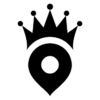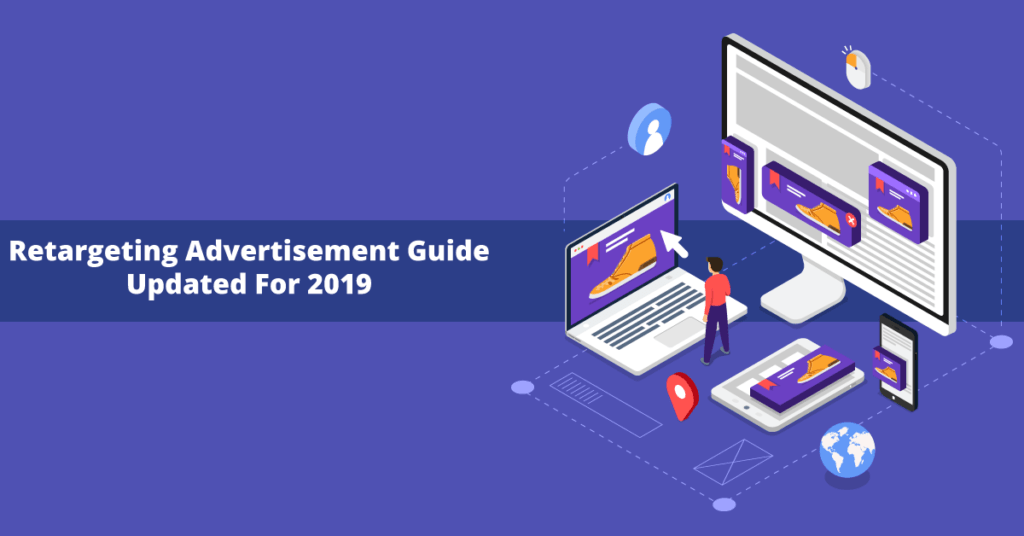Retargeting is one of the most effective marketing channels that let you target people who have already visited your small business website.
Most small business owners including real estate professionals in North America are not taking advantage of running retargeting ads to their existing database and visitors.
So, I decided to create the ultimate guide that you can use to generate tons of traffic and new customers.
What Is Retargeting?
Retargeting is the technology that allows you to tag website visitors when they visit your website and show them highly contextual advertising.
When someone visits your website your retargeting tag stores a cookie in their browser. Once you hit the minimum number of people required to start showing retargeting ads, your brand will appear in front of these visitors when they are browsing the web.
How To Setup Retargeting For Your Website
There are two main platforms that you should be using
I am going to talk about the two main platforms
Different retargeting channels And Targeting
There are several ways you can retarget abandoned visitors visiting your website. Let’s explore some of the ways you can showcase your ads in front of tagged people.
Display Ads On The Google Display Network – The Google Display Network is part of Google Ads and allows you to showcase your ads on most websites that users might visit. Display ad on websites like kijiji, cnn, Huff Post etc. cab be accessed via Google’s display network
YouTube Video In-Strem Ads – These types of ads are quite effective in building your brand and engaging people who visited your website. Basically you can run YouTube In-Stream ads in front of anyone who visits your website or failed to convert in the first place.
Google Search Retargeting – Many business owners don’t know that you can target your visitors right on Google search.
Customer List Retargeting – If your already have a big database of prospects that you want to target, we suggest choosing this method. Customer list retargeting is possible on both Google and Facebook Ads platform.
How to Prepare Your Business Website For Retargeting
The first step is running a successful retargeting campaign is to make sure that your website is tagging people when they visit.
In order to do that you need to install the retargeting codes for both Google and Facebook.
How To Install The Retargeting Code For Facebook
Open your Facebook Ads account and hover to the hamburger menu on top left. It will expand into the full menu.
Go to the Pixels Menu and create a pixel if you have not done that already.
Once your pixel is ready copy the code and paste it on all pages of your website.
The easiest way to do this (if you are using WordPress) is to download a plugin that let you install the retargeting code on all pages.
How To Install The Google Ads Code On Your Website
Now that your Facebook Ads code is installed on your website, it’s time to go ahead and install the Google Ads code.
Go to your Google Ads account and click on Tools >> Audience Manager
Go to the tab that says audience sources and click on the Details under the box that says Google Ads tab on top.
Scroll all the way down and expand the tab that says “Tag Setup”.
Here you canopy the Google Ads tag. Use the same plugin for WordPress to paste the tag or simply email it to your webmaster.
Verifying That Your Retargeting Tags Are Active
Now that your tags are installed it’s time to quickly test and verify that your retargeting tags are active.
In order to do that we need to install 2 plugins on your Google Chrome Browser
Facebook Pixel Helper – This allows you to go to any page and see whether or not the page detects Facebook pixels in real time.
Tag Assistant By Google – This is Google’s official plugin to make sure that your retargeting code is working fine. Hit the enable button and reload the page. You should see your Google retargeting tag appear in blue.
Small Business Retargeting Strategies To Generate More Leads & Clients
Now that you know how to setup your retargeting tag, let’s take a closer look at some of the retargeting funnels that you can use to grow your small business.
1. Retargeting People Visiting Specific Pages
Start creating retargeting ads specific to people who visits certain pages on your website.
Go to your Google Ads Account and create a custom audience for people visiting certain pages.
You can do the same on your Facebook Ads account.
When your audiences are ready, create a new campaign specifically targeting these audiences and running highly personalized ads.
This retargeting strategy works really well in almost any industry because the ads are personalized based on the user intent.
One industry that uses page based retargeting is E-Commerce. You must have seen product ads retargeting you all across the web once you abandon the purchase after reaching a particular product page.
This is achieved using URL or product specific retargeting
2. Retargeting users who watched a certain portion of your Facebook Video
Another popular retargeting strategy is to create a custom Facebook Audience for all users who watches certain percentage of your video.
Bonus: Use this strategy to create high converting 2-step real estate funnels for your business.
Go to Facebook and create a custom audience. Select a video and choose 50% watched in the last 365 days.
This will create the custom audience for you.
Start running Facebook ads targeting people who watched your content.
3. Retargeting a lead list on Facebook and Google Ads
Last but not least, you can upload your opt-in list and create a custom audience for them.
Upload the list on both Google Ads and Facebook. Wait a few hours before the platforms map out the users.
When your list is ready it will give you a numeric value of the list size.
Run a retargeting campaign targeting your list.
4. Use Case Specific Landing Pages When Launching Retargeting Ads
A common mistake most companies make is that they send their retargeting traffic to the same landing page that they visited before.
As a matter of fact, your retargeting campaigns will work really well if you can tailor the offer based on the intent and the desired action of a lead.
For example, let’s say someone did not sign up for your demo on the original landing page, create a testimonial ad and send the retargeting traffic to a testimonial based landing page.
When you use this approach you have a much better chance of converting the visitors into leads.